Portfolios, positions and accounts
Once you have securities and client contacts in the system, you can create portfolios, enter account information and form the portfolio investments. Overview in FA Back provides you with a glance on the portfolio positions, cash account balances, as well as trade orders and transactions related to the portfolio.
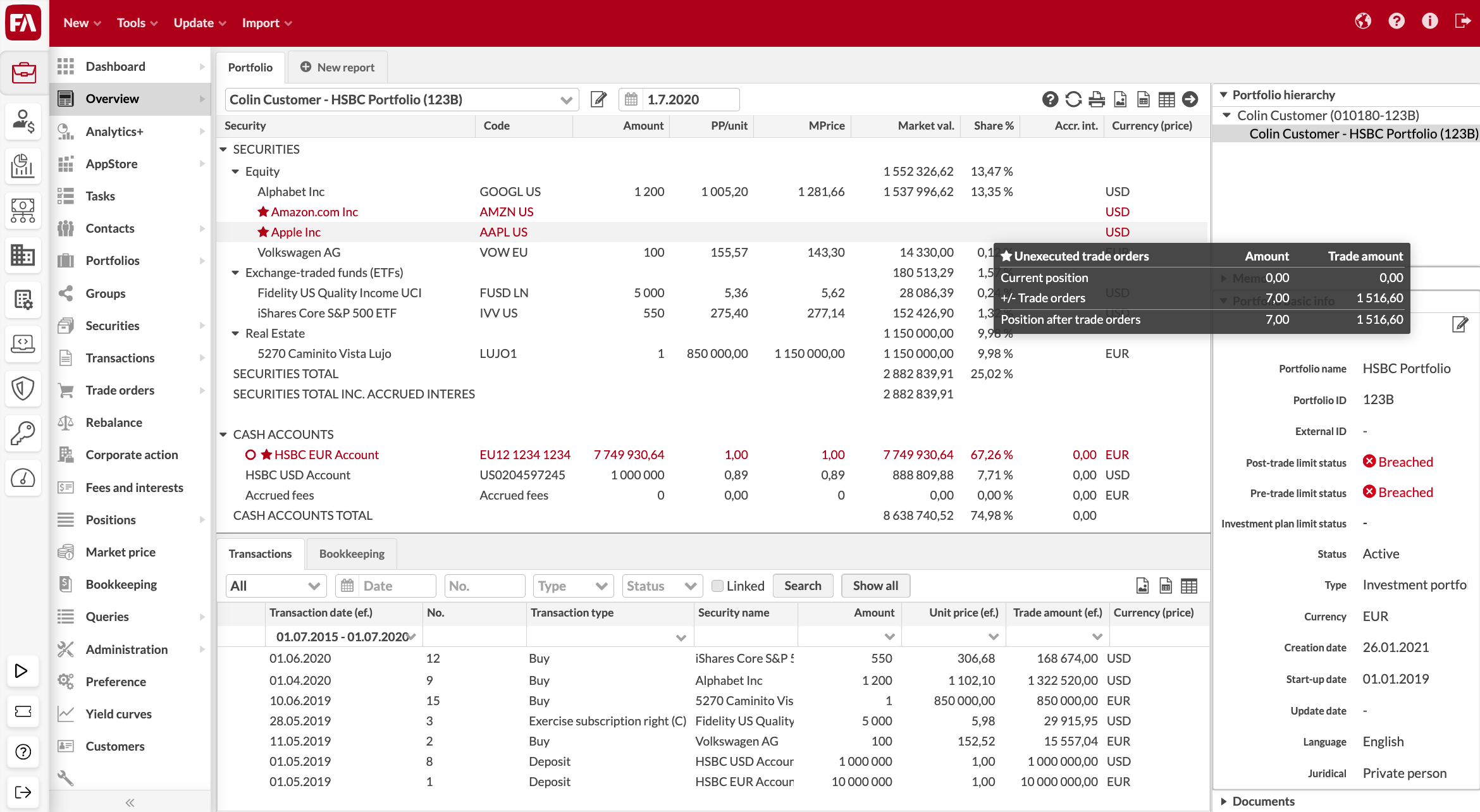 |
Portfolios
Portfolios in the FA system are used to store the following information:
Basic information, such as portfolio name and ID, language, portfolio owner, custody, portfolio currency and valuation method.
Account information and portfolio credit settings.
Fees related to the transactions created to the portfolio.
Limits, benchmarks, strategy, and investment plan used for the portfolio.
Documents related to the portfolio.
Accounts
Accounts allow you to follow your portfolio's cash balance, calculate account interest and track portfolio credit. A portfolio can have one or more accounts.
Positions
Portfolio positions are calculated based on purchase lots: when a transaction is settled, the portfolio content is updated. To view positions in a certain portfolio, open the portfolio in the Overview.
Parent portfolios and subportfolios
Portfolios can be organized in a parent-subportfolio hierarchy. The parent portfolio aggregates positions from subportfolios, allowing you to get an overall picture of the investments, while keeping some investments separate. For details about reporting, reconciliation and fee calculation for parent and subportfolios, see Use parent and subportfolio structures.