FA Back 3.23 - Release notes
Released: June 2024
FA Back 3.23 offers many new features. You can now export and import model portfolios. We have also added the ability to import security group information. Additionally, we improved rebalancing: the system now remembers your last selections in the Rebalance window and lets you specify how to handle portfolio credit.
Extended search as default for improved performance and search results
Why?
Quick search has been the default search in the FA Back views. Since quick search scans through all fields to find the matching values, it can be slow. We recommend using extended search for higher performance and more exact search results.
Who is this for?
This feature is for everyone using FA Back.
Details
Extended search is now default for every user but you can change this for all users in your company. To do this, go to Preference → General in FA Back.
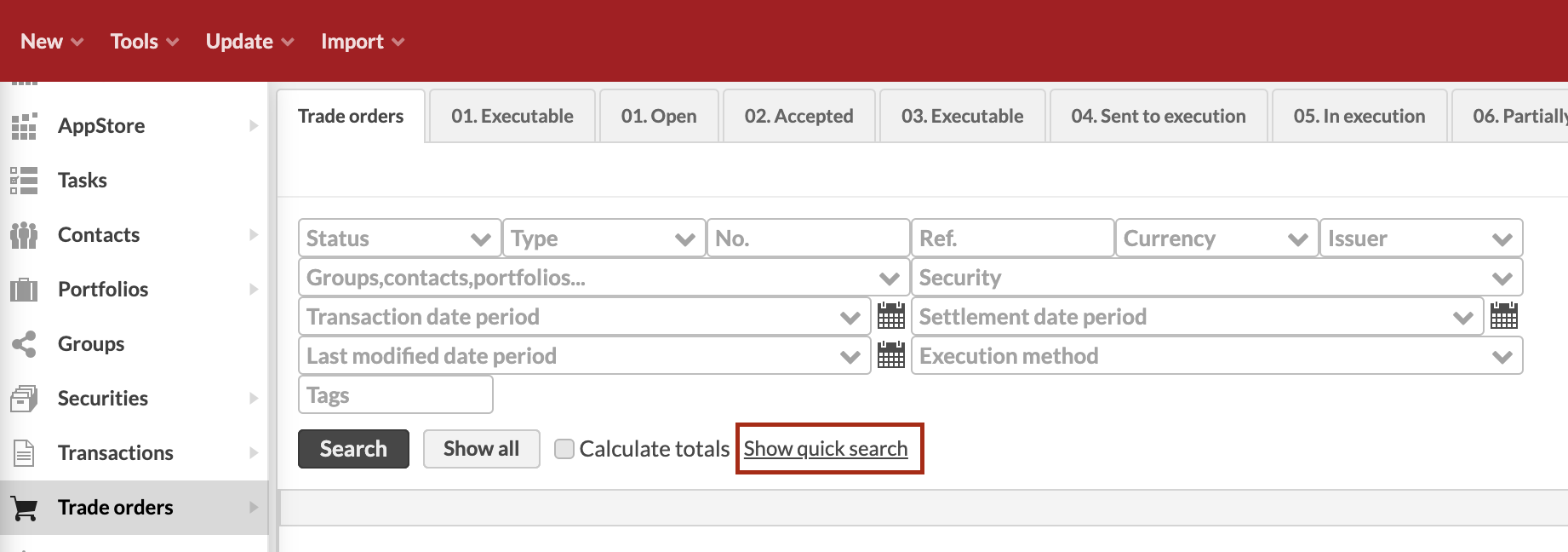 |
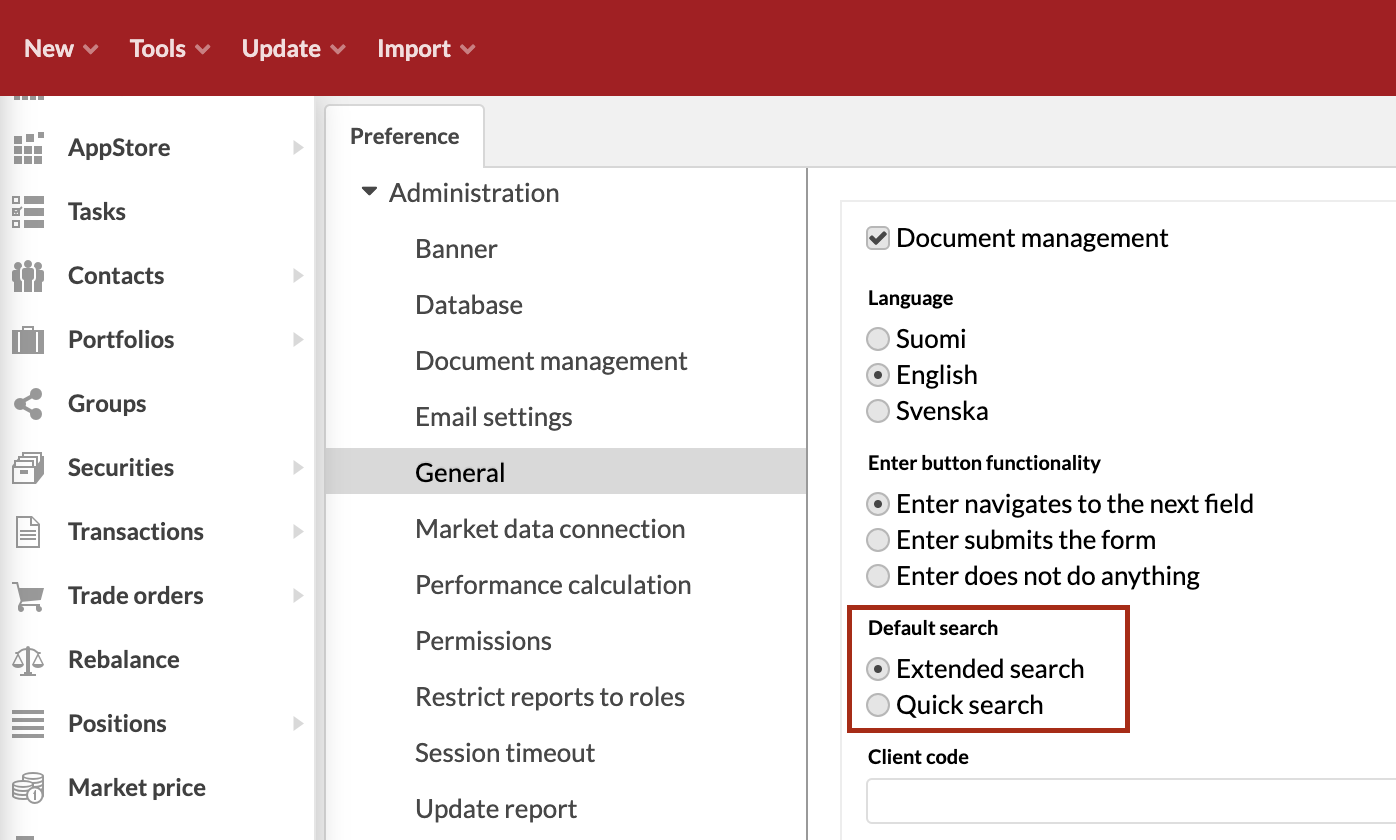 |
One more way to switch between the window tabs
Why?
With a lot of tabs in a window, finding the desired tab required excessive clicking. To address this, we added a new feature that helps you quickly switch between the tabs.
Who is this for?
This feature is for all FA Back users.
Details
We have introduced a new icon at the bottom of the window – click the icon and select a tab from the list. This feature saves you clicks. It’s easy to find the tab you need as the tabs are listed alphabetically. The new feature is available in:
Contact window
Portfolio window
Security window
Preferences → Administration → Permissions
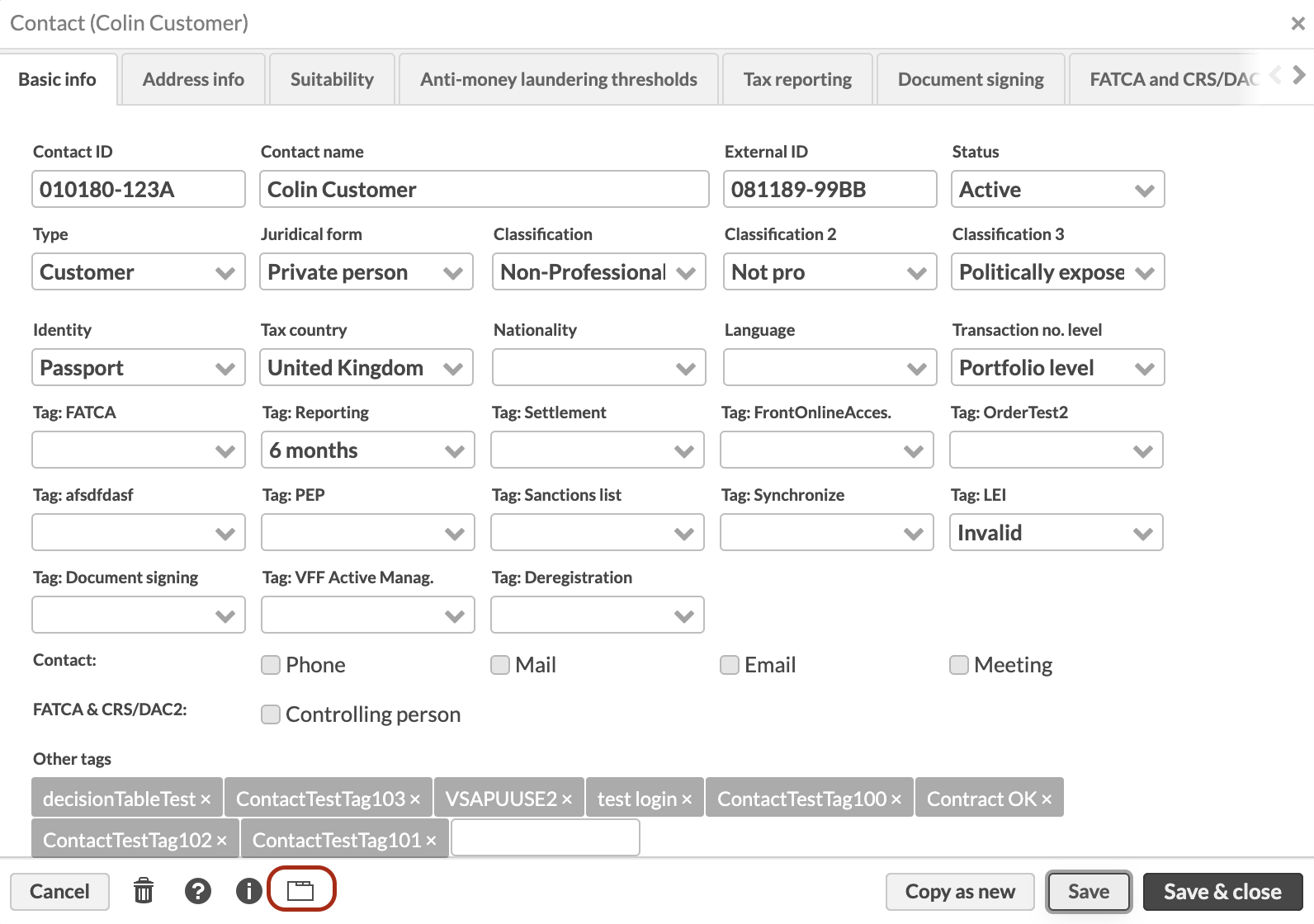 |
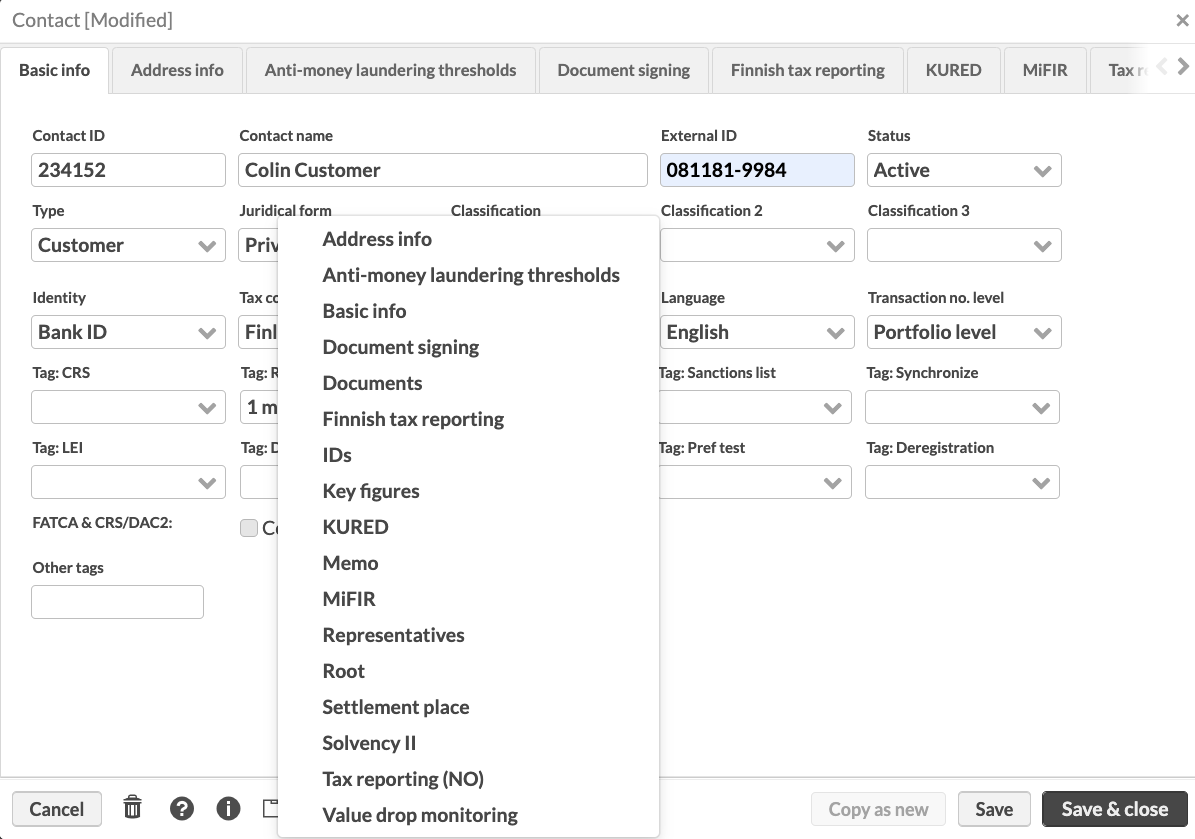 |
Learn more: Contact window, Portfolio window, Security window, Preference - Administration in FA Back reference.
Improvements for security groups
Why?
We complete the development of the security group feature that we introduced in the previous release. Now, you can import security group information for securities and portfolios, view audits on security groups and see which security groups are linked to the security and portfolio in the Securities and Portfolios view.
Who is this for?
These improvements are for the clients who set up and use security groups.
Details
You can now add security group information in the import file for securities. This is helpful if you want to add multiple securities in a static security group or groups. You can also link static or dynamic security groups to portfolios in the portfolio import file . This is useful if you want to take security group features into use and mass-import the groups to portfolios.
The Versions window for a security now shows when the security was added or removed from a security group. The system tracks both static and dynamic group changes. The Versions window for a portfolio shows what security groups have been added or removed from the portfolio.
We also added the security group column on the Securities and Portfolios view. You can use the columns to get an overview of groups linked to securities or portfolios, you can create different saved views or export the result.
Learn more: Security window, Portfolio window, and File formats for importing securities and security prices in FA Back reference
TWR history date on portfolio level
Why?
FA Back 3.22 introduced the possibility of importing performance (TWR) history data and using it in Analytics+. Starting from the previous version (FA Back 3.22), you can define the date until which the imported data is used in Analytics+. In this release, we added the ability to set the date per portfolio as well.
You might need this feature, for example, if you feel that the imported TWR for a portfolio is better than the calculated TWR but you still want to calculate the TWR for other portfolios or if, for example, you would like to lock the TWR for a specific portfolio.
Who is this for?
This feature is for Analytics+ users with long transaction histories and for the new customers who want to import old TWR data into FA platform.
Details
If you want to lock the TWR data for a specific portfolio until a specific date you can now do it on the portfolio level. This means that if you do changes to a transaction before that date the TWR calculations will not change and if you have a different date set in preferences the portfolio-specific date will override it.
This new portfolio setting can be imported and is available in the Portfolios view as a column.
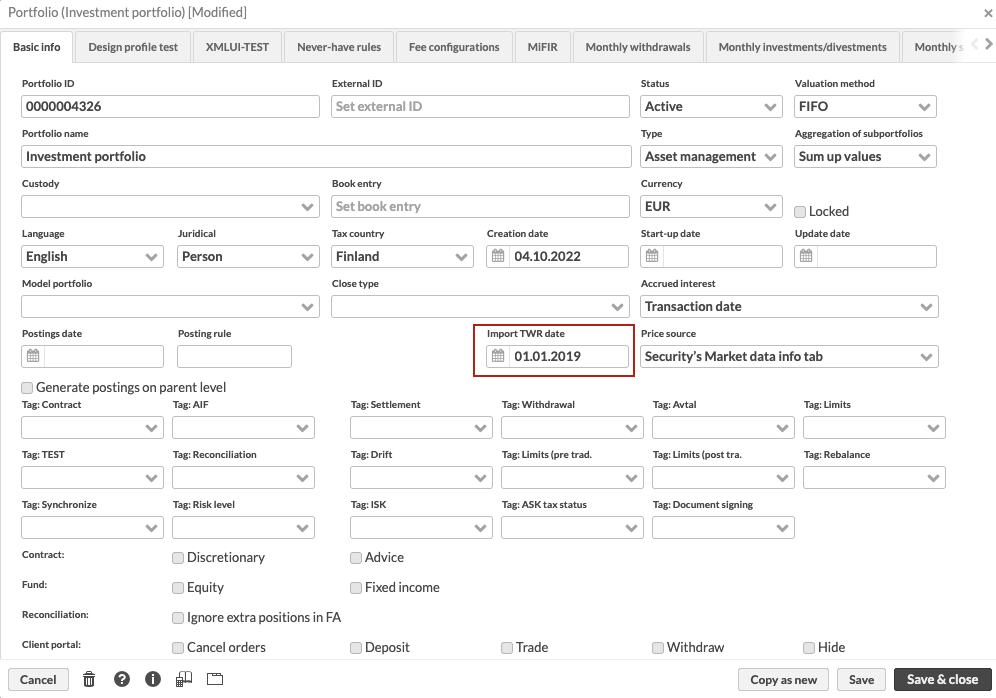 |
Learn more: Portfolio window in FA Back reference.
Importing and using stored benchmark data in Analytics+
Why?
In FA Back 3.22, we implemented the possibility of importing and using stored performance (TWR) history data in Analytics+. Now, you can also import benchmark data to use in Analytics+. This can be useful, for example, if you don’t have the history of a benchmark in FA and you would like to import it.
Who is this for?
This feature is for Analytics+ users with a long transaction history and new customers who want to import old benchmark data into FA platform.
Details
If you enabled the use of imported TWR data in preferences (read more in FA 3.22 release notes) you can now also import the benchmark history with the same import file. You can compare the benchmark with the TWR in Analytics+ to see if the portfolio has performed according to the expectations.
You can import benchmark history data for the following scopes:
Portfolio
Sector
Security
Position
Learn more: File format for importing TWR in FA Back reference.
Updating model portfolios with export and import functionality
Why?
We introduced model portfolio export and import to allow for more efficient updates This feature is also useful for transferring model portfolios between different environments.
Who is this for?
This feature is for all users who update model portfolios.
Details
Previously, to update a model portfolio and its shares you had to open the model portfolio in FA Back. Now it is easy to create new dates with the new model shares by exporting the existing model, making changes in the CSV or XLSX file and importing the changes to FA Back.
You can also create new model portfolios with the file import.
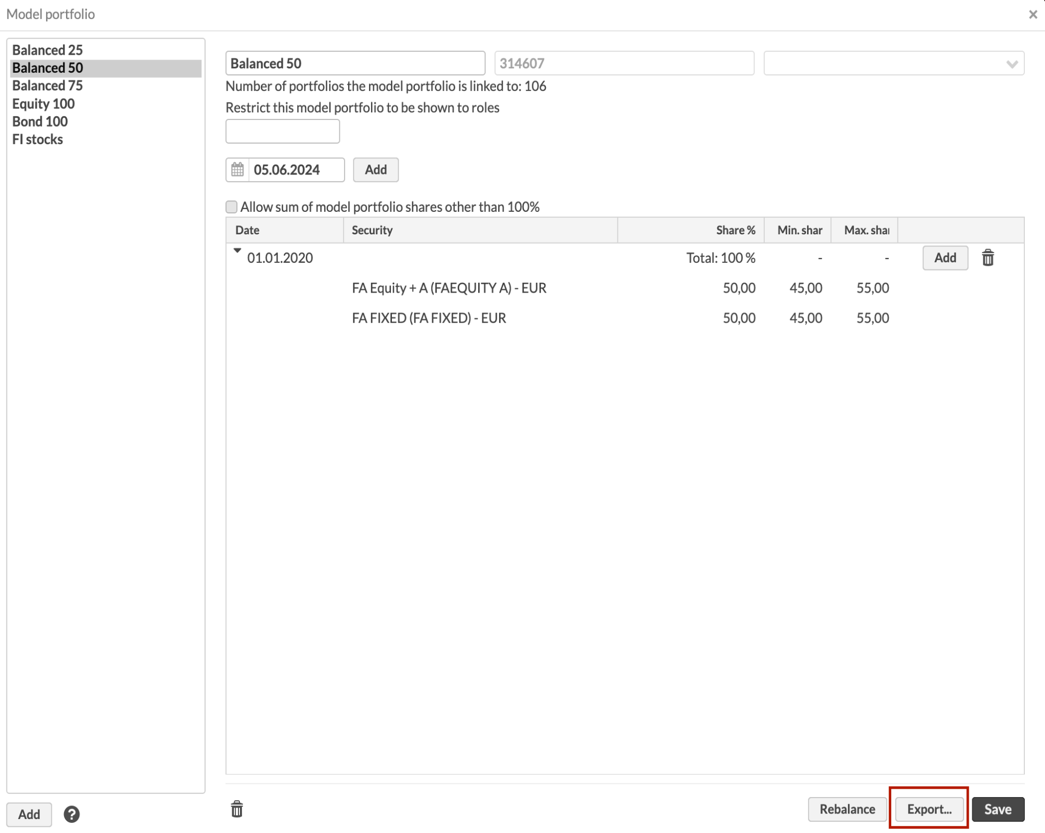 |
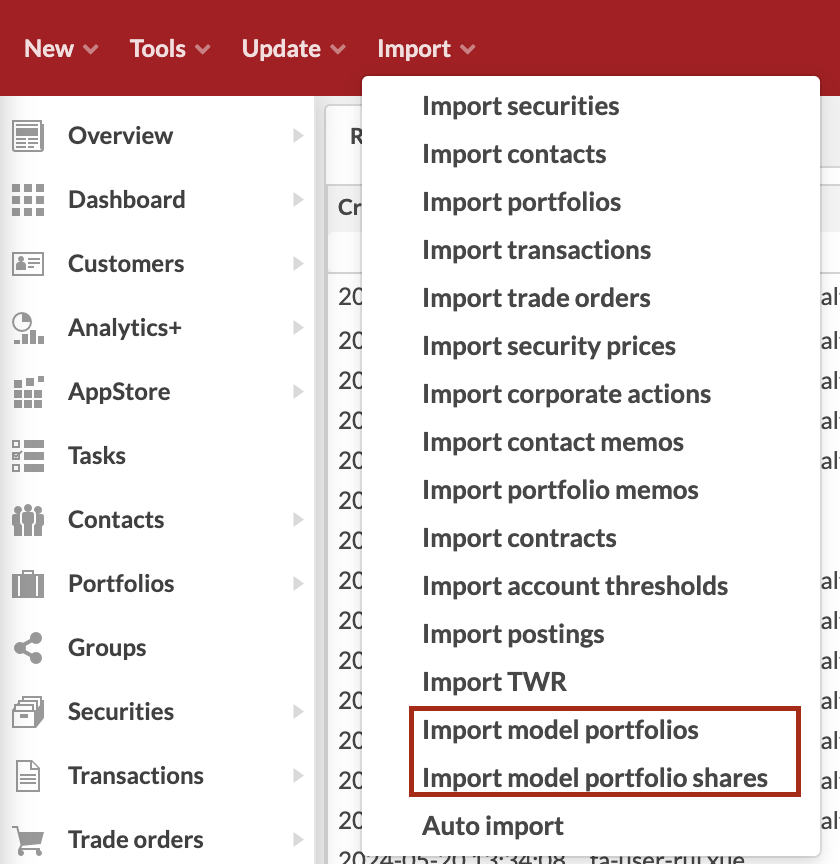 |
Learn more: Model portfolio window and File formats for importing model portfolios FA Back reference.
Rebalance window to remember the user’s last selections
Why?
This feature makes rebalancing more convenient: since it is typical to use the same parameters every time you rebalance portfolios, the previously selected parameters are now saved and pre-selected when you open the window next time.
Who is this for?
This feature is for all users who use the rebalancing functionality.
Details
When you complete the rebalancing and save trade orders, the rebalancing selections are remembered on the user level. They are displayed the next time you open the Rebalance window. You can still change the selections if needed. The selections in the following fields are remembered:
Include subportfolios
Rebalance method
Restrict rebalancing to accounts
Filter out small trade orders based on
Use cash from accounts
Use portfolio credit
Calculate fees for trade orders
Account selection for trade order
Create trade orders with status
Used and available portfolio credit in rebalancing
Why?
In FA Back 3.21, we introduced the Portfolio credit feature and the use of credit accounts. Now, you can specify if and how portfolio credit has to be considered in rebalancing.
Who is this for?
This feature is for portfolio managers who want to use available credit when rebalancing or to rebalance the portfolio in order to repay the used portfolio credit.
Details
With portfolio credit in use, you can trade with more cash than the account balance allows. You can choose to use the available credit in the rebalancing or to repay the used credit. In addition, while working on this feature, we made changes to the Select account to be included field in the Rebalance window and renamed it to Use cash from accounts.
The Use cash from accounts (previously named “Select accounts to be included”) options are:
All accounts
Cash accounts
Cash and credit accounts
Default account only
The “Cash accounts” option means that portfolio credit is not considered in rebalancing. If you choose this option, the Use portfolio credit dropdown is hidden. If you choose any other option, you will see the new Use portfolio credit selection that lets you specify how to handle portfolio credit in rebalancing:
"Don't use portfolio credit" – Use only positive balance on the credit account for buys, without repaying the used credit. Available credit is not used.
"Use portfolio credit" – Use available credit and positive balance on the credit account for buys, without repaying the used credit.
"Repay portfolio credit" – Use positive balance on the credit account. In case of negative balance, rebalance the credit account account to 0. The cash is rebalanced to the default portfolio account, and you can then repay the credit manually. If a portfolio has no accounts other than the credit account, the credit is repaid automatically.
The combination of the new Use Portfolio credit selection together with the Use cash from accounts selection allows you to include the available portfolio credit in rebalancing in different ways if needed. If portfolio credit is not used in your organization, you can rebalance as usual by selecting “Don’t use portfolio credit”, which also is the default selection.
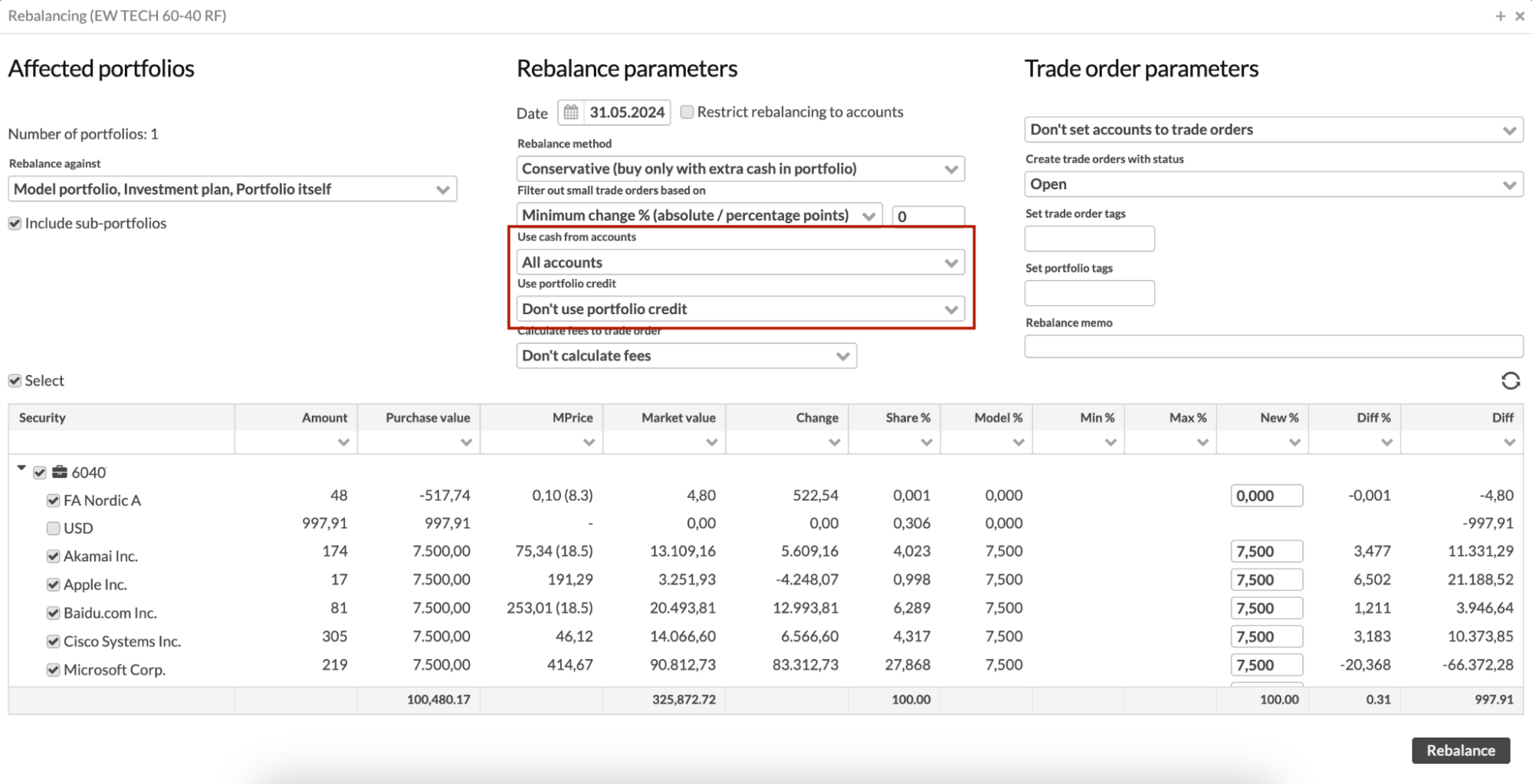 |
Learn more: Rebalance window in FA Back reference.
Interest for account balance without upper or lower threshold
Why?
New features introduced before (in FA Back 3.21) let you set up account interest depending on the account balance. However, it was impossible to set account interest starting from a certain account balance, without the upper threshold, or up to certain account balance, without the lower threshold.
Who is this for?
This feature is for the users who set up accounts and account details for the customers.
Details
The account thresholds are now more flexible. You can define the first and last thresholds with an infinite balance. This means that you can set a threshold that covers any balance below or above the specified amounts (for example, below -5 000 and above 100 000 in the picture). This way, you can ensure that all balances get the agreed interest.
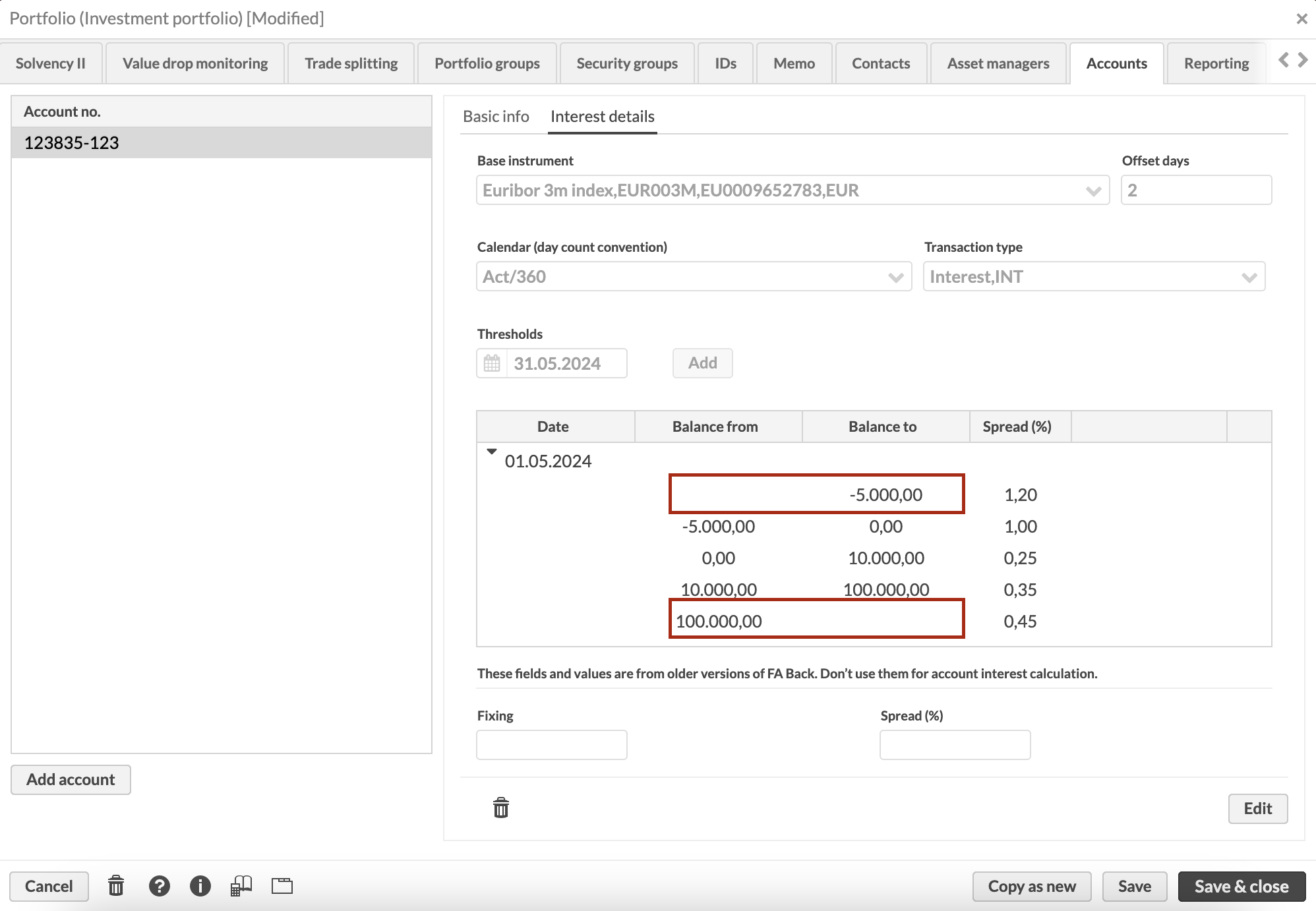 |
Learn more: Portfolio window in FA Back reference.
Date to warn about bookkeeping changes
Why?
We needed to provide a safeguard measure to prevent unwanted bookkeeping changes if the user (for example, by mistake) updates and generates bookkeeping postings.
Who is this for?
This feature is for the clients who create postings in FA Back.
Details
The new posting update setting in Preference → Bookkeeping allows users to set a date to lock the bookkeeping updates. The system warns the user if they try to update postings older than that date.
The system asks to confirm changes if the user modifies postings:
Edits and saves a transaction in the Transaction window. The system asks the user to confirm the posting updates if they have configured posting generation when saving transactions in Preference (see General).
Clicks Generate postings in the Transactions view.
Creates a posting in the Transaction window or in the Bookkeeping view.
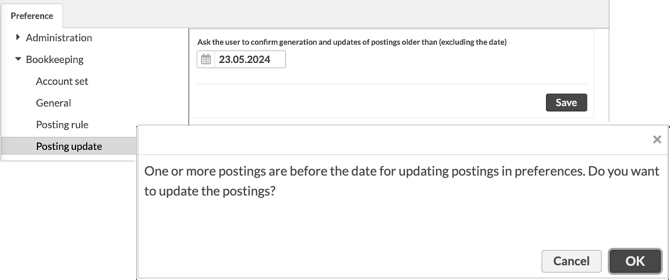 |
Other improvements
We made a small text update in the Account type field in the Portfolio window, Accounts tab. We dropped out the text in brackets – now the options are called “Cash account”, “Credit account”, and “Other account”.
Fixes
Administration
The system doesn’t show an error message anymore if you enter a date in the empty Use imported TWR field in Preference → Administration → Performance calculation.
Analytics
Fixed an issue in Analytics+ when the numbers are shown based on imported TWR data. Previously analysis based on the imported TWR data did not show correct results for queries combining multiple portfolios if the query parameters didn’t specify a portfolio grouping.
Fixed an issue with using imported TWR data when analysing a date period that is before the “Use imported TWR up to” date that is set in preferences.
APIs
Fixed various issues with the processTasks GraphQL method.
Fixed an issue where the trade amount in portfolio currency was missing for trade orders created in rebalancing.
Fixed an issue where GraphQL didn’t properly provide the amount figure for the expected amount and trade amount based on trade orders and unsettled transactions. Now you can exclude the trade orders with open status.
Fixed an issue where the time part of the date filter didn’t work correctly for several parameters, such as contactsByParameters, portfoliosByParameters, createdStartDate, tradeOrdersByParameters, and so on.
Compliance – investment restrictions
Pre-trade limit checks for open orders in the parent portfolio don’t count the order double anymore. Previously this was the issue if a trade order was added to a parent portfolio of a parent-subportfolio structure.
Data aggregation
When importing multiple transactions with the same external ID, the first one will be imported successfully, and the second one will fail with the validation message saying that the ext.id already exists.
When importing multiple transactions with the same reference, the first one will be imported successfully, and the second one will fail with the validation message saying that the reference already exists.
Reporting
Scheduling a report package against a single-date report (for example, Positions report) with a dynamic single date (for example, current date, the first day of the current month) now works correctly and reports are correctly produced.
Scheduling reports for a dynamic date period now generates summary files correctly.
Opening the Report window from some specific windows such as Preferences resulted previously in log spam when closing the report window. The issue is now fixed and no log spam is created.
Portfolio management
Searching for positions by providing only the security now works. The date used in such a case is the current date.
Trying to delete a portfolio group that is in use will now show the user a warning message.
Reselecting a key figure in the Portfolio window, Key figures tab doesn’t cause an error message anymore. This issue appeared in FA 3.22 but now it is fixed.
Fixed an issue that caused showing 0 values in the Overview for the portfolio after the user updates portfolio details that require report calculation and clicks Save & Close. The values were visible again after refreshing. Now portfolio values are shown correctly after clicking Save & Close.
You can now correctly copy a subportfolio in the portfolio hierarchy.
When importing a transaction through the API the Account FX rate field in the Transactions view showed previously slightly incorrect values, which is now fixed
Report calculation
A small fix is done in report calculation logic to improve the performance of constructing the portfolio report items and calculating their values.
Other
Fixed an issue that prevented the correct initialization of the document library when creating new environments.
Fixed an issue that prevented some update scripts from running correctly when run in the same database session.
Fixed an issue where calls to certain Keycloak APIs were prohibited due to a missing configuration.
We removed legacy email configurations for deprecated SSL protocol versions that might still be present in some older FA environments
Updates to FA Back 3.23
FA Back 3.23.1 - Release notes
FA Back 3.23.1 is an update to FA Back 3.23. This update includes the following fixes:
Fixed an issue where imported TWR data did not show up correctly if a share allocation was changed during the selected period and the period was shorter than the time bucket columns.
Fixed an rare issue that caused corporate action runs to create multiple duplicates of the same coupon. This issue appeared in FA Back 3.22.
FA Back 3.23.2 - Release notes
FA Back 3.23.2 is an update to FA Back 3.23. This update includes the following fixes:
You can now share views with a group again. The issue appeared in FA 3.23 version.
FA Back 3.23.3 - Release notes
FA Back 3.23.3 is an update to FA Back 3.23. This update includes the following fixes:
Fixed an issue with duplicate external ID validation that prevented the ability to delete multiple transactions with identical external IDs but different portfolios when importing. The issue appeared in FA Back 3.23.
Fixed simultaneously importing multiple transactions with distinct external IDs but identical references. The issue appeared in FA Back 3.23.
Fixed the ability to configure business rules to trigger a rerun of rules against imported trade orders. The issue appeared in FA Back 3.23.
FA Back 3.23.4 - Release notes
FA Back 3.23.4 is an update to FA Back 3.23. This update includes the following fixes:
Fixed a bug where a cross-currency fund switch resulted in the wrong amount being updated to the subscription order. Now the exchange rate is correctly considered and updates the trade amount correctly.
Manually updating FX contracts now correctly triggers report calculation.
FA Back 3.23.5 - Release notes
FA Back 3.23.5 is an update to FA Back 3.23. This update includes the following fixes:
Resolved an issue in the Strategy Analyzer by incorporating additional TWR bases into its calculation methods.