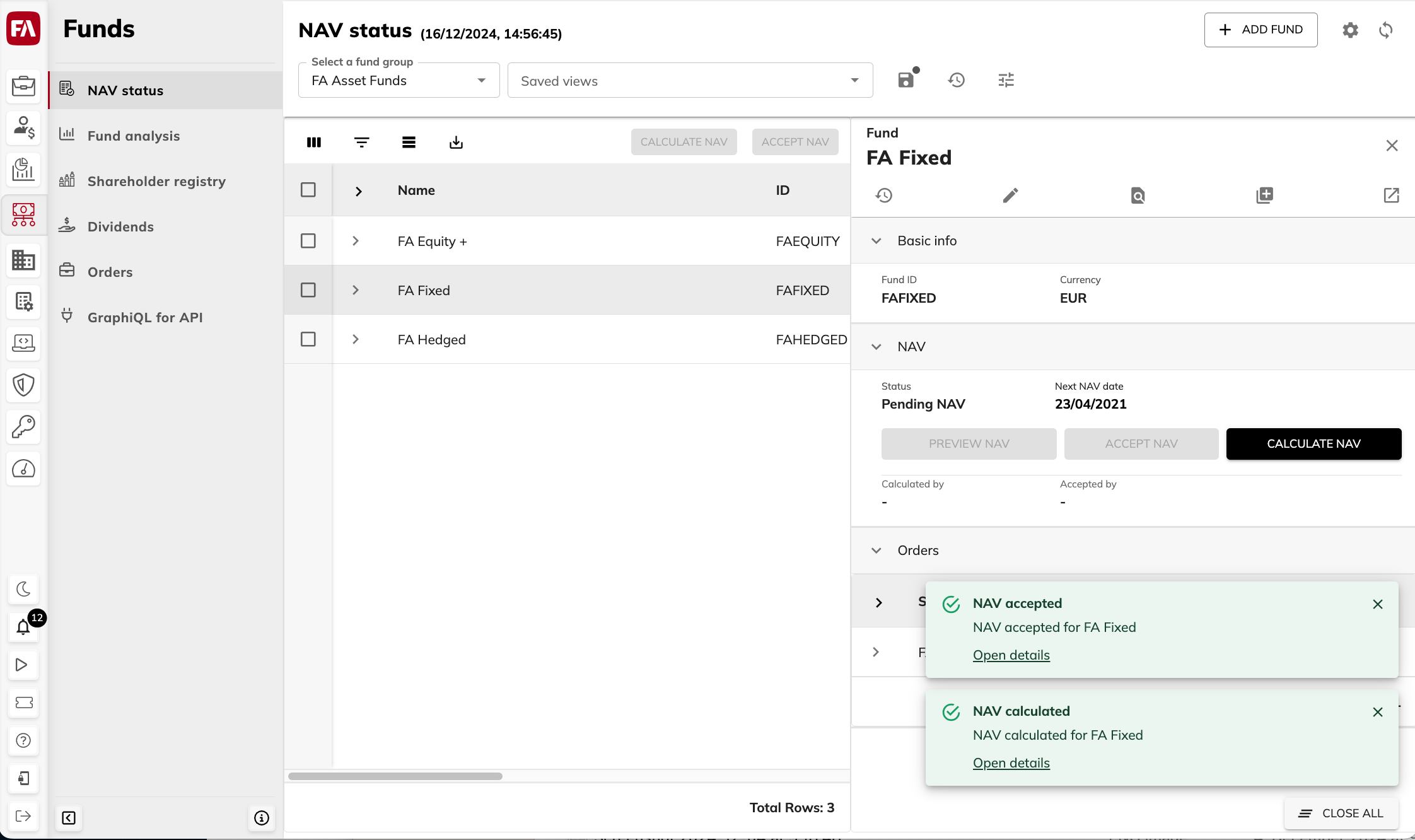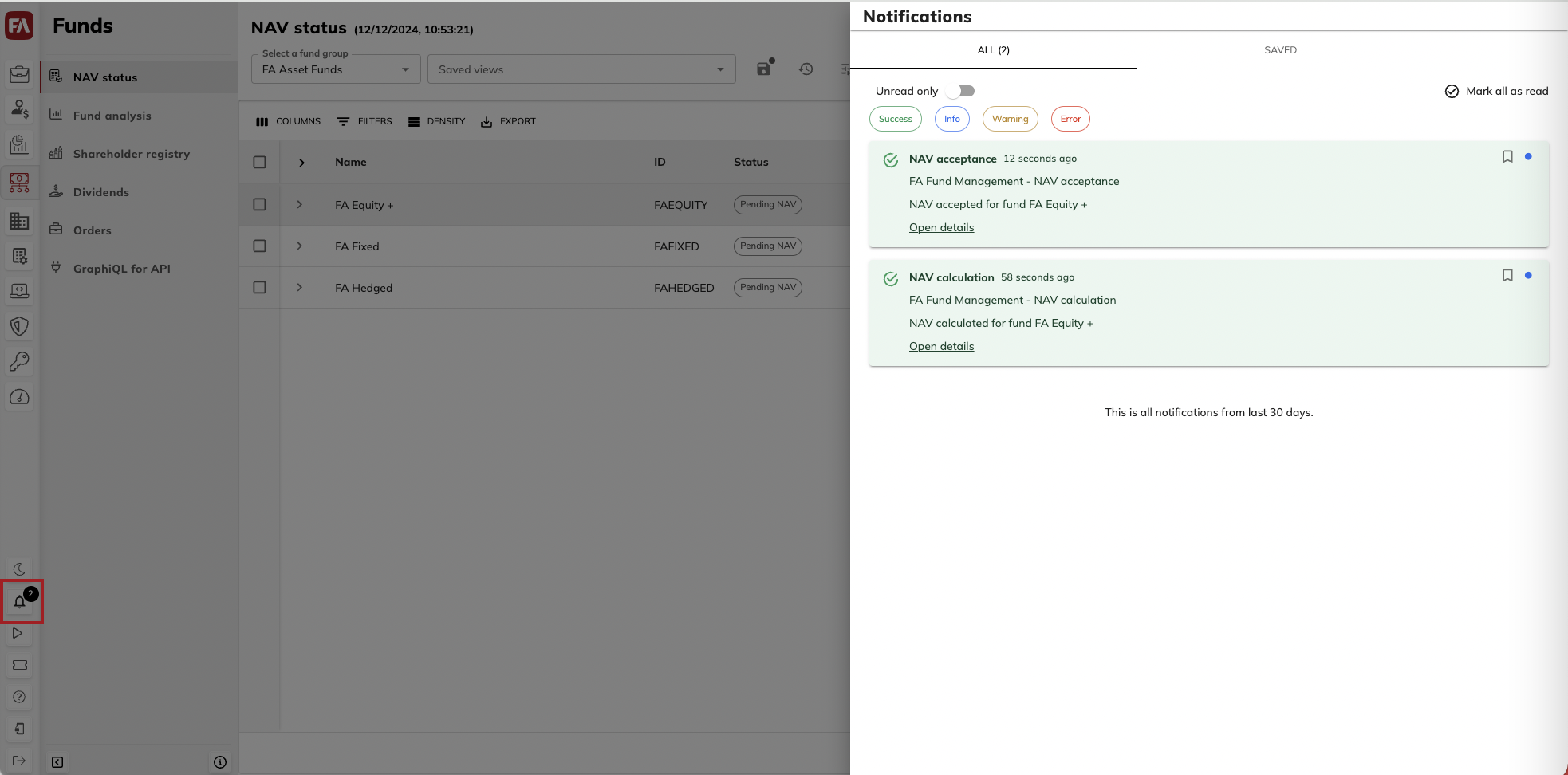FA Fund Management 1.18 - Release notes
Released: December 2024
FA Fund Management 1.18 introduces a new NAV calculation warning, a new look and feel for the Fund analysis view (previously Fund reporting view), new NAV-related notifications, and other smaller fixes.
Missing market data warning for securities
Why?
Pricing information affects the accuracy and success of NAV calculations, and until now there has been no warning of missing market price history for a security. The new warning improves transparency of the NAV calculation process and helps reduce errors, for example when there are new securities.
Who is this for?
This feature is for users who calculate and check NAV.
Details
Until now, the system showed a warning in the NAV overview, Warnings tab if market data was missing for the NAV date, but there was no warning about missing market price history for the whole security in the fund portfolio. The system now also shows a warning if the whole market price history is missing. The warning is shown as: “Missing market price history on [security name]”. This warning can be useful if there are new securities.
You can adjust the new warning by excluding securities, security types, or security base types that should not trigger it. To adjust the warning, you need to edit the decision table for fund rules.
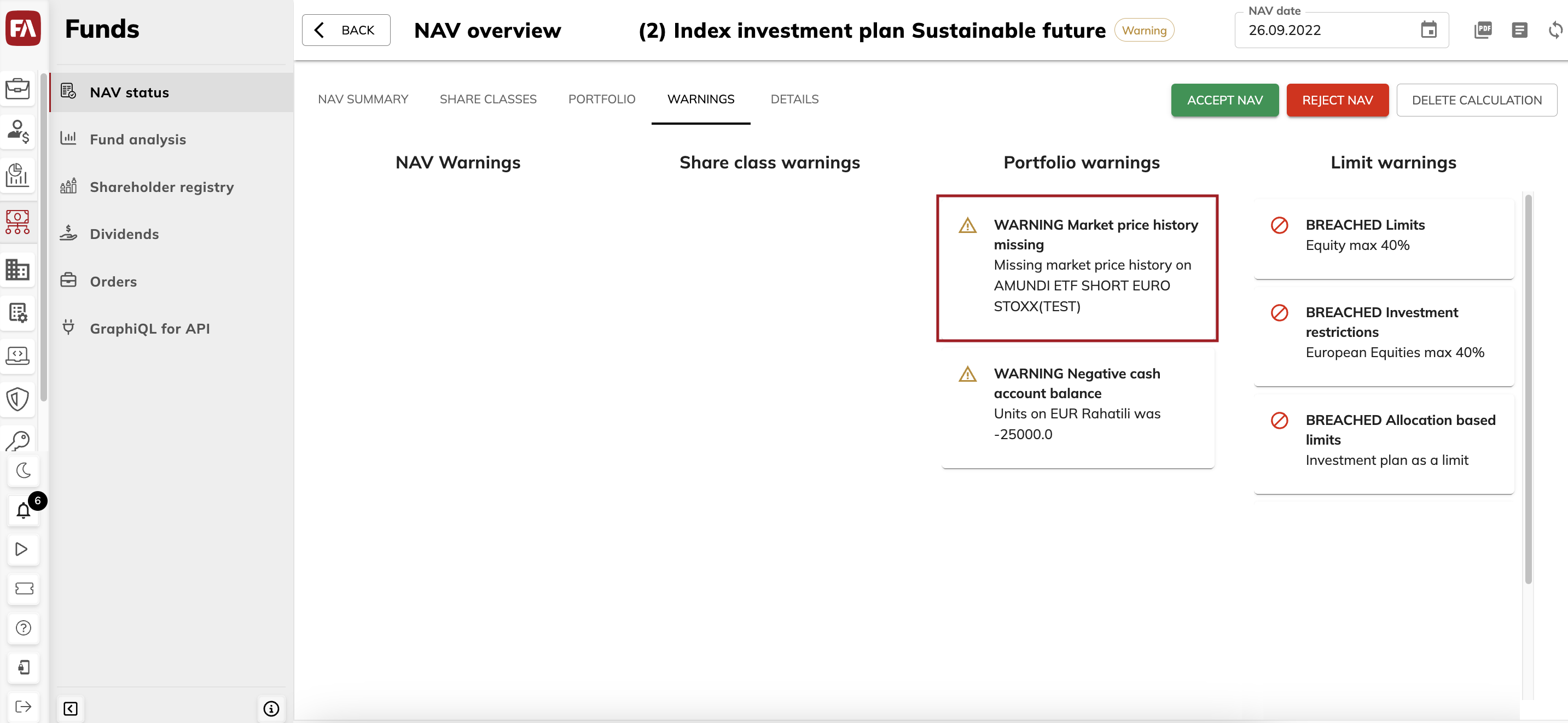 |
Learn more: View warnings, Add warnings for NAV calculation
Fund analysis: new look and feel
Why?
Fund analysis view, renamed from Fund reporting, now has new look that is consistent with other views in the application. The key fund figures now open in the Analysis overview.
Who is this for?
This feature is for all fund companies to collect fund performance-related data that can be used for fund factsheets and reports.
Details
We gave the Fund analysis view a new look and feel for consistency with other views and for improved usability. To see the key figures for the fund, click on it and open Analysis overview. Similarly to other views, columns in the analysis tabs can now be filtered and sorted.
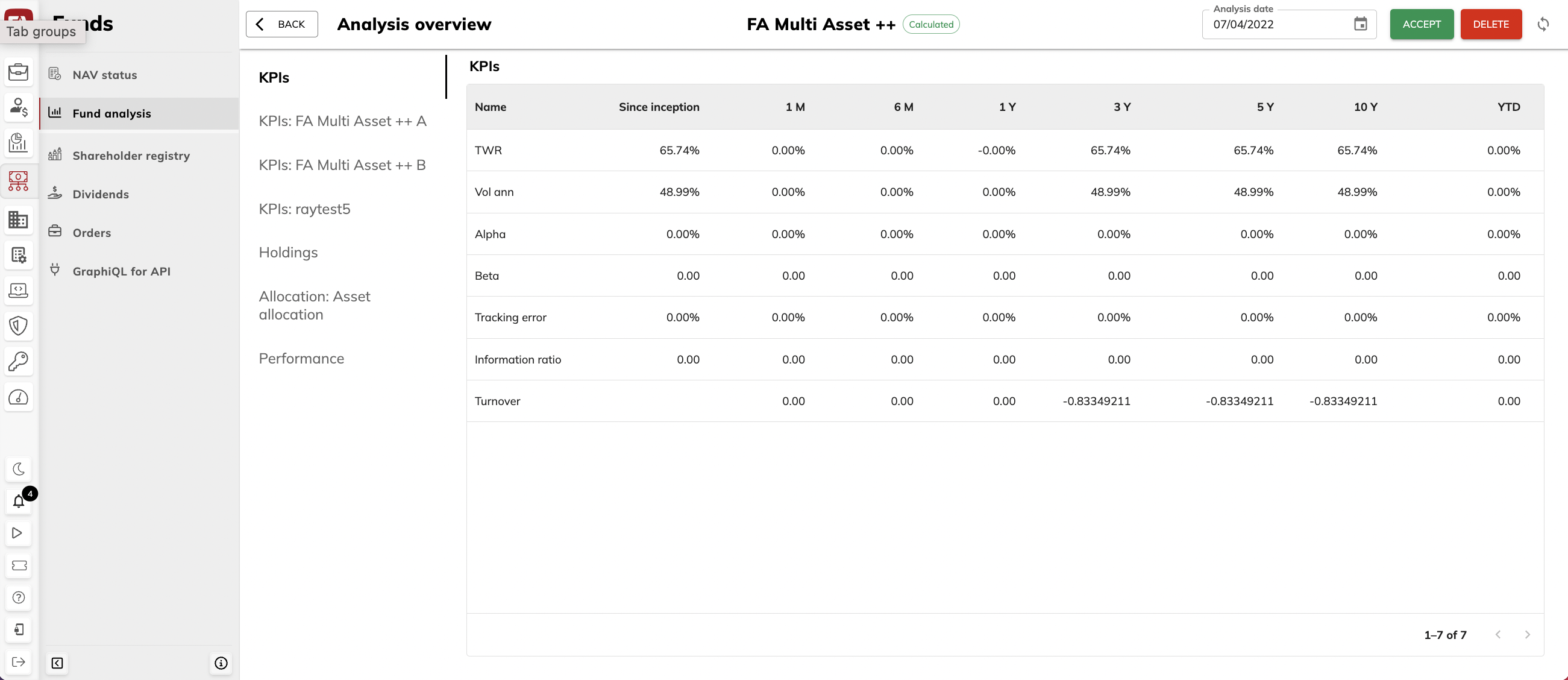 |
You might also benefit from the Saved views feature in list of funds in the Fund analysis view – it lets you save your filters and column selections for later.
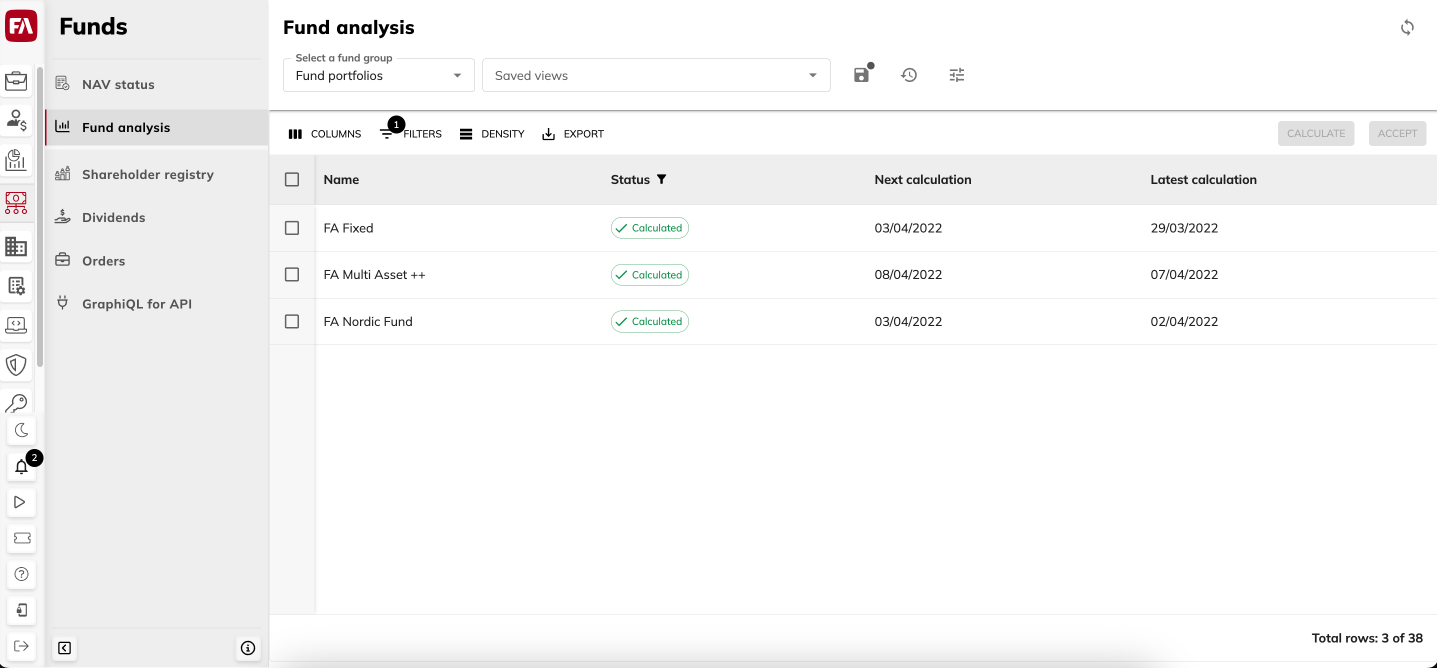 |
Learn more: Fund analysis and reporting data
Other improvements
We improved the usability of the side pane in the NAV status view. If you use a small screen or resize the window, the side pane is now wider and the figures are visible. We also changed the “ORDERS" section title to “Orders”.
Fixes
NAV status
We fixed an issue where NAV status view adjustments such as column width were not preserved if the user navigated away from the view, for example by opening a side pane.
NAV overview
We fixed an issue where the “TWR Contr” column in the NAV overview, Portfolio tab incorrectly displayed zero values.
We fixed an issue where part of the NAV analysis was not displayed if there was a comma in the Security code field.
We removed unnecessary validation in fee calculation which sometimes caused the fee description not to be displayed.
We fixed an issue where some users couldn’t leave comments for NAV calculations.
NAV report (XLSX)
The XLSX version of the NAV report now shows “Accrued receivables” instead of “Previous accrued receivables” in the Preview summary tab. You can now sum up values in the report and the result is correct for both "Gross asset value" and "Net asset value". This change improves consistency between the XLSX and PDF reports.
Fee calculation
We changed the logic for calculating self-made performance fee formulas so that the number of outstanding units is now fetched directly from the portfolios. Until now, the calculation used other values which could result in small rounding errors.
Fund wizard
In the Basic info tab of the fund wizard, fund companies are now listed alphabetically in the Fund company dropdown field.
Fund company wizard
Missing required fields are now clearly shown.
To improve user experience, we changed the position of fields and the Delete button.
Language is no longer a required field.
Other fixes
In the Dividends and Orders view, we changed the option under Export from “Download as Excel” to “Download as XLSX” to improve consistency between applications.