FA Client Portal 1.8 - Release notes
FA Client Portal 1.8 introduces a new mechanism for defining tradable securities, to show taxes for transactions and orders along with other smaller improvements.
Mechanism for tradable securities
Why?
This feature was implemented to enable our clients to limit the securities that can be traded within a portfolio. For example, such restrictions are needed for the Norwegian Aktie- og aksjesparekonto (ASK) account, where users can hold only stocks and equity funds. Another scenario where this feature proves useful is when managing multiple businesses, each offering distinct sets of securities.
Who is this for?
This feature is designed for all users who offer FA Client Portal to their clients.
Details
You can define a set of securities that can be traded within individual portfolios. With the introduction of the new security group concept in FA Back 3.22, users can create security groups and link them to portfolios. This functionality enables the users to set up a security group that contains, for example, only stocks and equity funds. This group can then be linked to the clients' portfolios (such as ASK portfolios). Consequently, in the FA Client Portal, the end clients won't be able to trade non-equity-related securities in their ASK portfolios.
Trading a security in FA Client Portal is permitted under the following conditions: the security must have the Tradeable tag, it must be included in the security group with group code prefix "CP" and the security group must be linked to the portfolio. However, if a portfolio isn't linked to any security group, then all securities that have the Tradeable tag are available for trading.
Learn more: Enable features for FA Client Portal users in FA Client Portal reference, Security groups in FA Back reference.
Show taxes
Why?
This feature was implemented because taxes on transactions and trade orders were not visible in FA Client Portal, and we wanted to show them in a similar way as with costs.
Who is this for?
This feature is for users who want to show Taxes on transactions and orders to their end clients.
Details
In certain scenarios, taxes are imposed on transactions and trade orders. With FA Client Portal 1.8, taxes are now displayed in transaction and trade order details whenever taxes are applied.
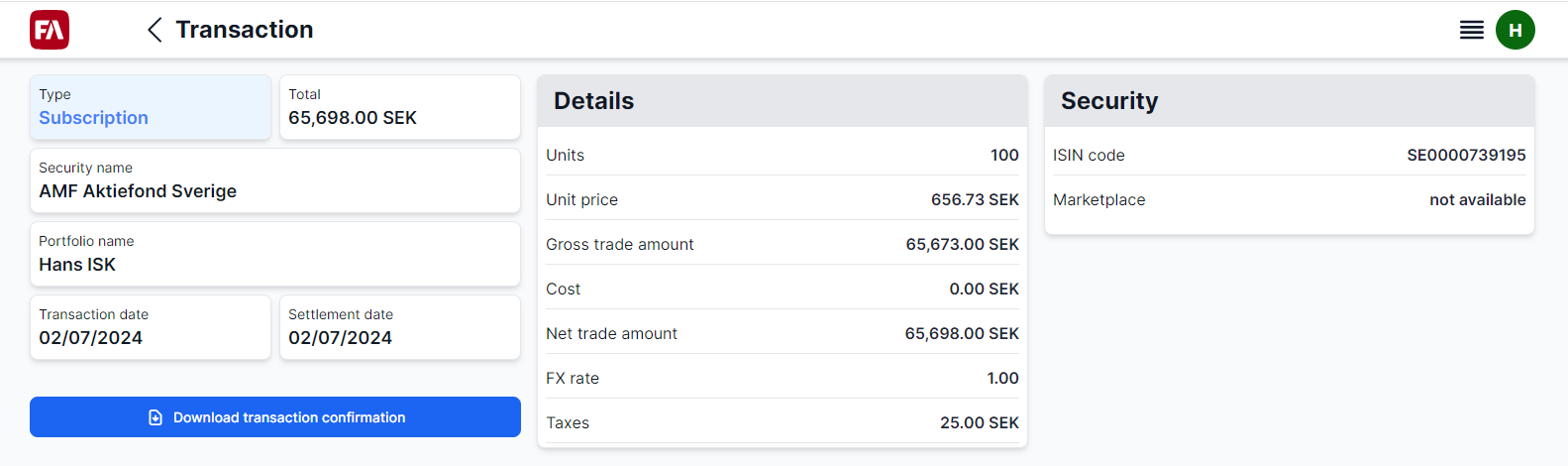 |
Learn more: Transactions view and Orders view in FA Client Portal reference.
Other improvements
FA Client Portal retrieves Overview and Holdings data from Analytics in FA Back. To address potential issues that make today's data unavailable for any reason, all analytics snapshot data is now fetched within the interval of yesterday to today. This implementation ensures that if today's data is not accessible, yesterday's data will be used instead.
Monthly savings no longer allow adding a new plan to a portfolio with an existing plan. When selecting a portfolio, the selector excludes portfolios with existing plans. When editing the plan, you can adjust the amount but not the portfolio.
Made an improvement to prevent unnecessary warning messages in the number input fields.
Added support to install multiple standard instances of FA Client Portal. Learn more: Install FA Client Portal in FA Admin guide.
Fixes
Resolved a problem where specific total values were not shown when viewing portfolios as a representative user without their own portfolio.
Fixed an issue with Monthly investments where users were able to proceed with securities with 0% distribution. Now an alert appears if a security with zero allocation is selected, and the Next button is disabled. Invalid values are highlighted. If the user adjusts the allocation to a non-zero value or removes the security, the alert disappears, and the Next button becomes enabled.