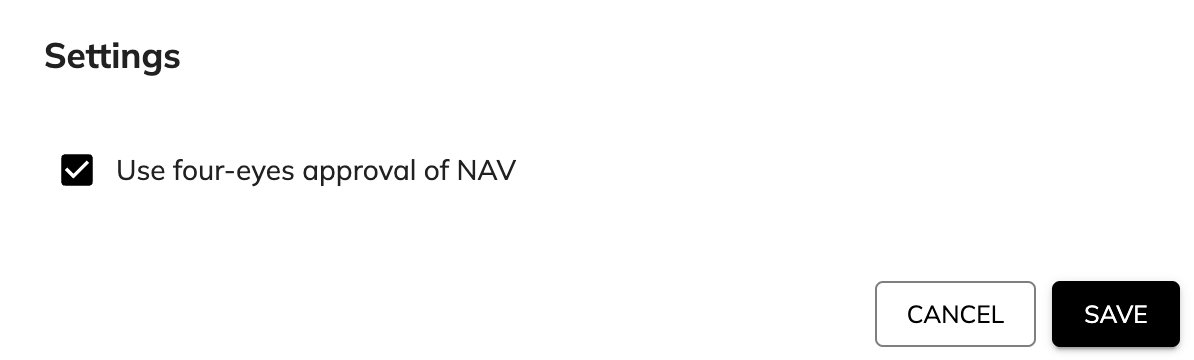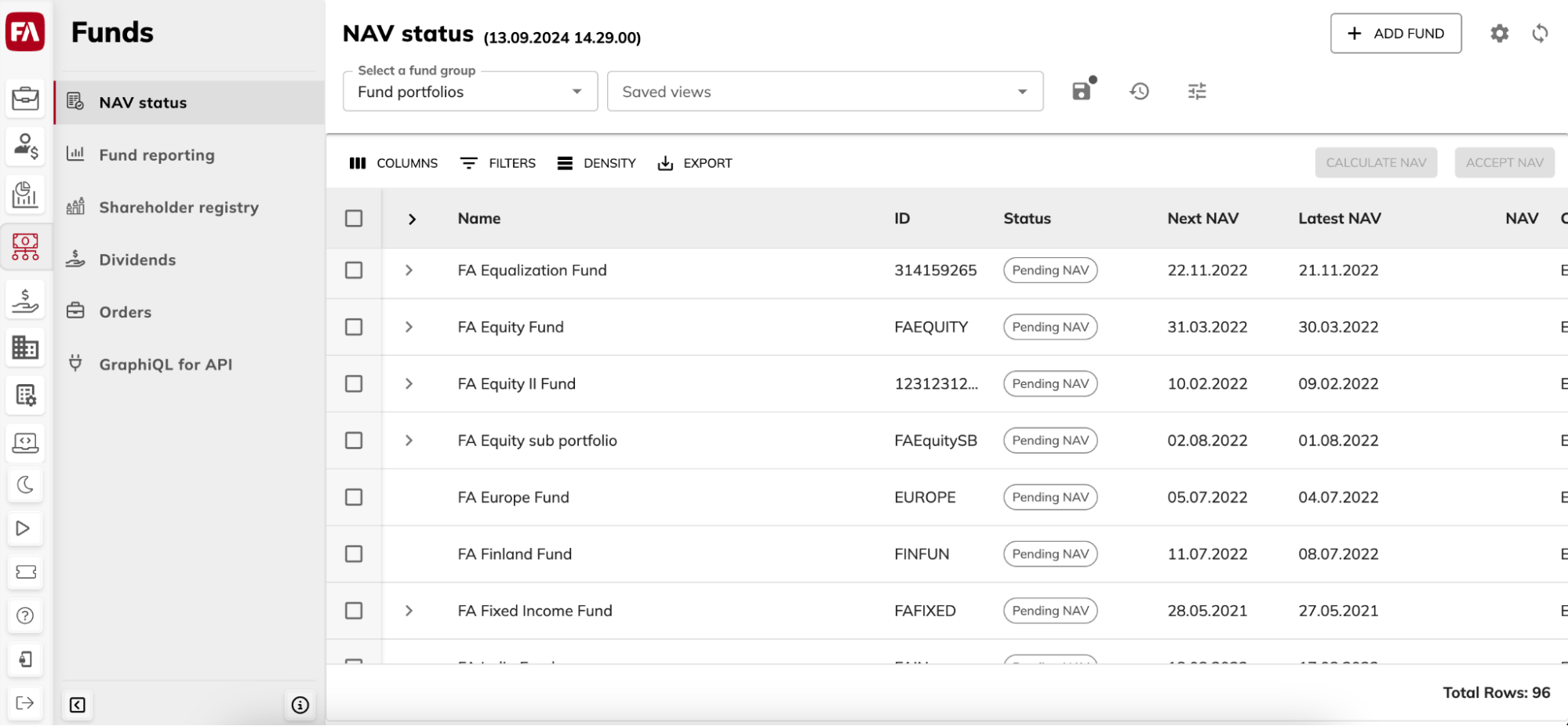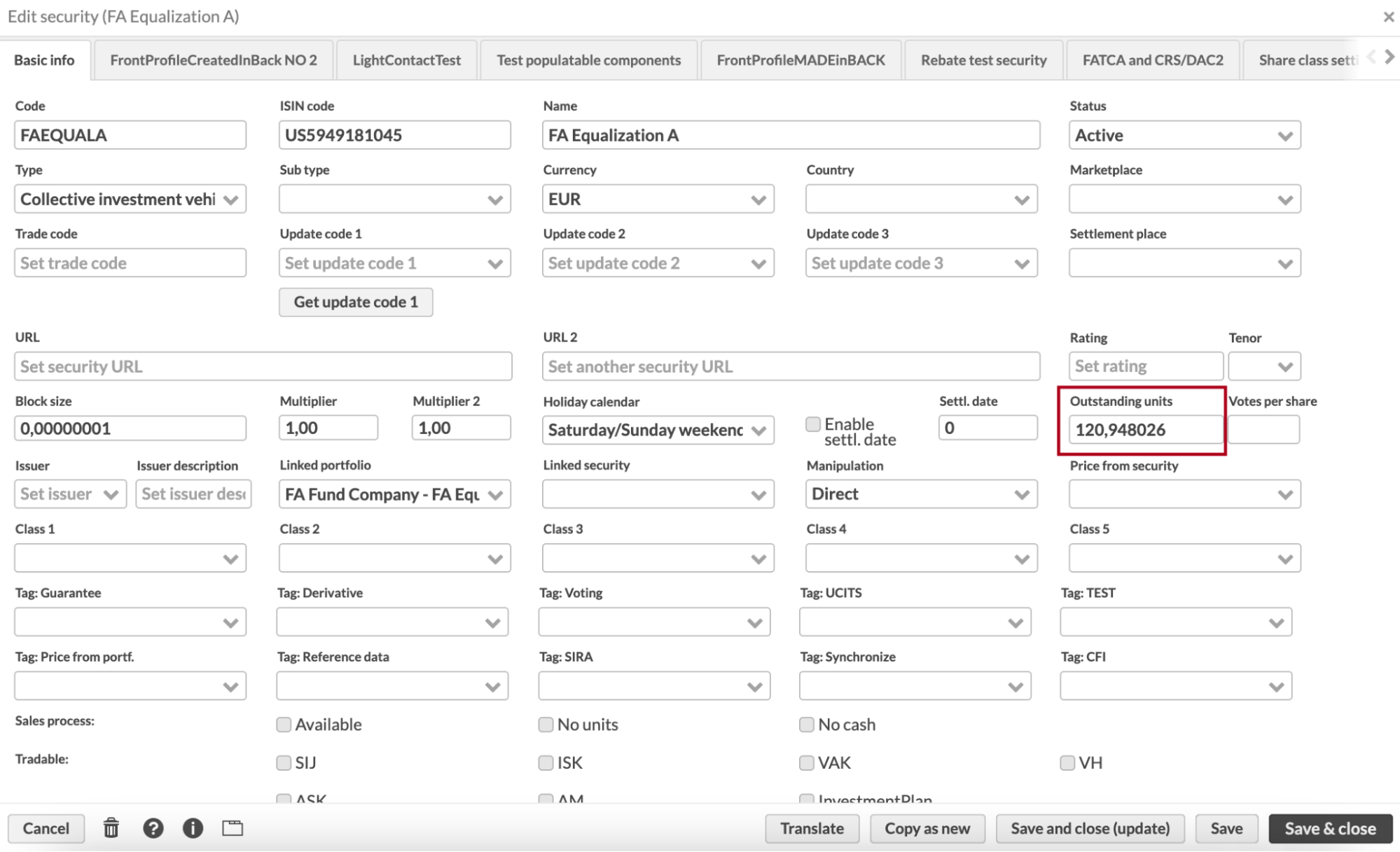FA Fund Management 1.17 - Release notes
Released: September 2024
FA Fund Management 1.17 provides the possibility to use four-eyes approval of NAV and other improvements to ease users’ work.
Other improvements
We verified that decimal configurations are used for NAV and unit figures in the Share classes tab NAV Overview and in NAV reports (PDF and XLSX).
Fixes
Fee formulas
“Exclude cash balances” option is now available when you select “Create daily transactions”.
Fund wizard
In advanced settings, we removed the incorrect helper text and fixed the logic that demands fields to be filled.
NAV overview and NAV reports
Fixed a typo by removing the unnecessary letter S from the word “interest”.
Other fixes
Cash from/to the fund is now correct also when using units as the execution type for trade orders with fees defined in internal info.
Fund selection and modifications are now remembered when the user opens a sidepane or changes from NAV status to NAV overview.
Fixed an issue where switching between NAV calculation and acceptance audit logs didn’t work correctly.
Updates to FA Fund Management 1.17
FA Fund Management 1.17.1 - Release notes
FA Fund Management 1.17.1 is an update to FA Fund Management 1.17. This update includes the following fixes:
If a fund has a default account for cash transactions and a share class has a different transaction account, cash transactions now use the account defined for the share class.
Fund deposit/withdrawal transactions are now created correctly if a fund has breakdown of cash transactions defined.
FA Fund Management 1.17.2 - Release notes
FA Fund Management 1.17.2 is an update to FA Fund Management 1.17. This update includes the following fixes:
We fixed an issue where the account wasn't linked to the fee transaction when a user-defined fee formula was applied at the fund level.
FA Fund Management 1.17.3 - Release notes
FA Fund Management 1.17.3 is an update to FA Fund Management 1.17. This update includes the following fix:
We fixed an issue that prevented NAV calculation when a new share class was added for a fund with a benchmark configured.
FA Fund Management 1.17.4 - Release notes
FA Fund Management 1.17.4 is an update to FA Fund Management 1.17. This update includes the following fix:
NAV calculation now works with income distribution also when “Calculate tax on accrued income” is disabled.
We fixed the issue that caused NAV acceptance to fail if crystallization schedule is defined and no HWM is set for the share class. We also added some smaller changes to prevent errors in calculation.
We fixed a loading issue with NAV overview. The issue slowed down the data loading for funds with longer NAV history.