FA Back 3.24 - Release notes
Released: September 2024
FA Back 3.24 offers many new features. The new import features include: importing contact addresses, portfolio limits and limit definitions. In rebalancing, you can now choose to use the security minimum trade amount for creating trade orders. You now also have the option to track P/L for FX Spot contracts. For these and many other improvements, read more below.
Adding and removing limits in multiple portfolios simultaneously
Why?
We implemented this feature to help users save time and effort when managing multiple portfolios and their limits.
Who is this for?
This feature is for users who add or remove limits in portfolios.
Details
Previously, there was no option to add or remove a limit in multiple portfolios simultaneously. Instead, you had to add or remove the limit in each portfolio. The new feature allows you to import limit groups or single limits when importing a portfolio. When you import a limit, the system adds it to both post-trade and pre-trade limits and investment plan limits (if the portfolio has an investment plan defined).
Learn more: File format for importing portfolios
Importing and exporting limit definitions in Preference
Why?
We implemented this feature to make it easier to move limit definitions from one environment to another and to provide users a new way to manage limit definitions updates.
Who is this for?
This feature is for back-office users of FA Back who manage limits in Preference.
Details
If you need to edit limit definitions, you can now export all limits in the system or a single limit group with its limits as CSV files. You can then edit the limits in the CSV file and import it back into FA.
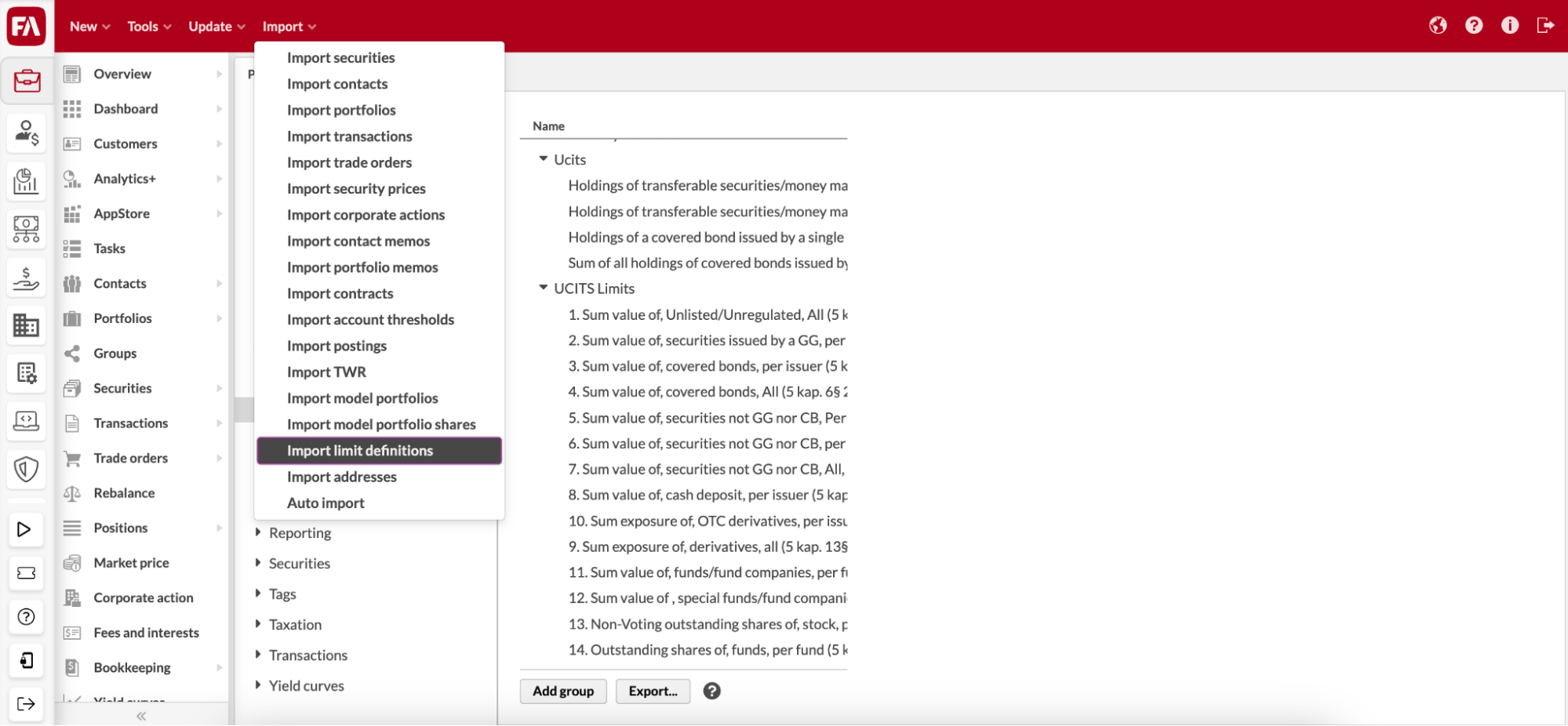 |
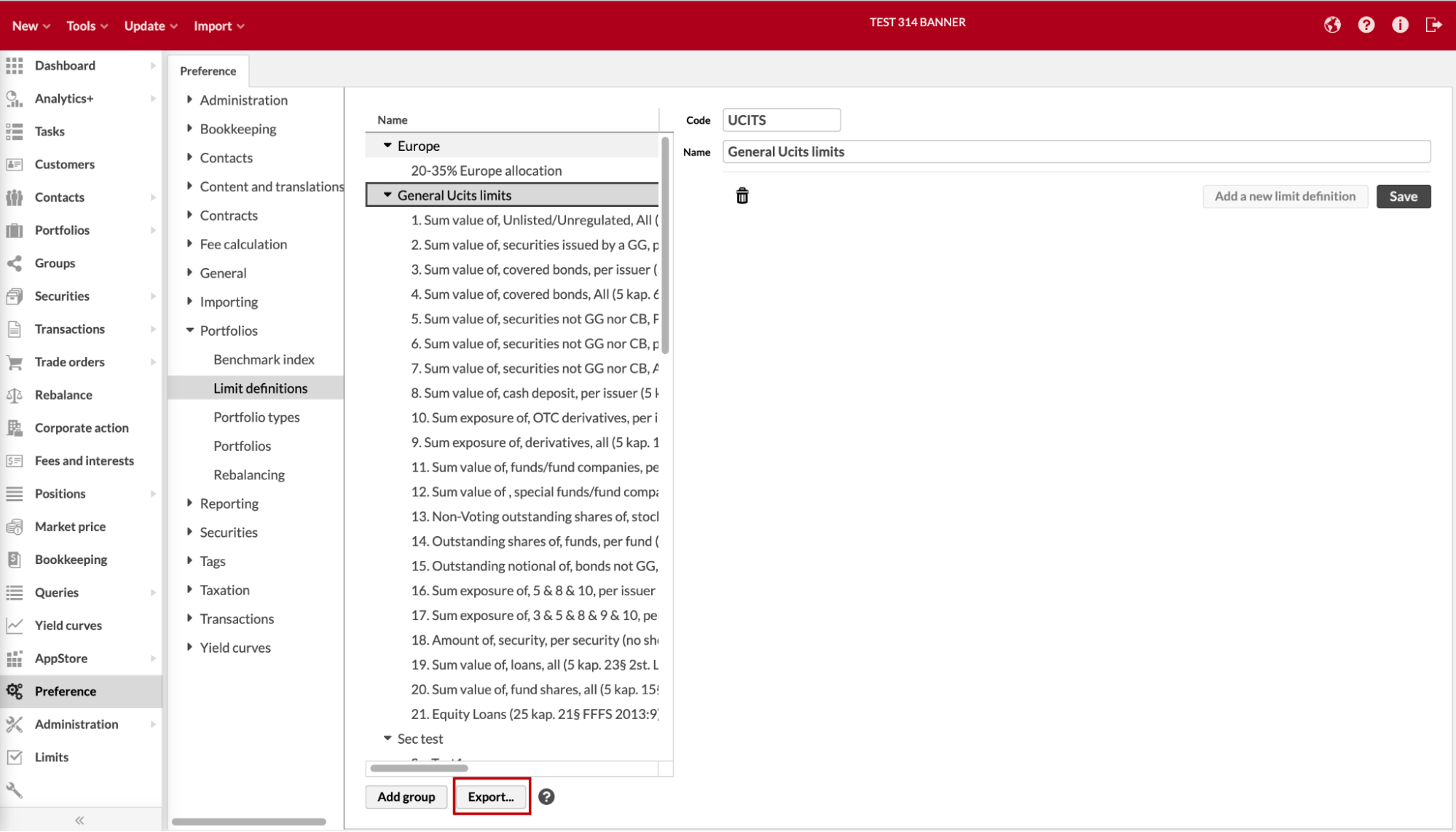 |
Learn more: File format for importing limit definitions
Running corporate actions based on settled positions
Why?
We implemented this feature to let the users choose if they want to run corporate actions based on settled positions or on the transaction date.
Who is this for?
This feature is for back office users who manage and run corporate actions in FA Platform.
Details
Previously, you could only run corporate actions based on the transaction date (“Ex-date”). If a portfolio had an unsettled position in the morning based on the transaction date, the client was entitled for the corporate action. Now, you can choose to run a corporate action based on settled positions only.
In FA Back, you can now select between “Ex-date” (transaction date) and “Record date” (settlement date) for the following corporate actions:
Capital return
Coupon payment
Dividend
Dividend as shares
Exchange
Issue
Subscription
For other corporate actions, you can only use the transaction date. You can also import a value for the new setting. If not defined, the system uses the default option “Ex-date”.
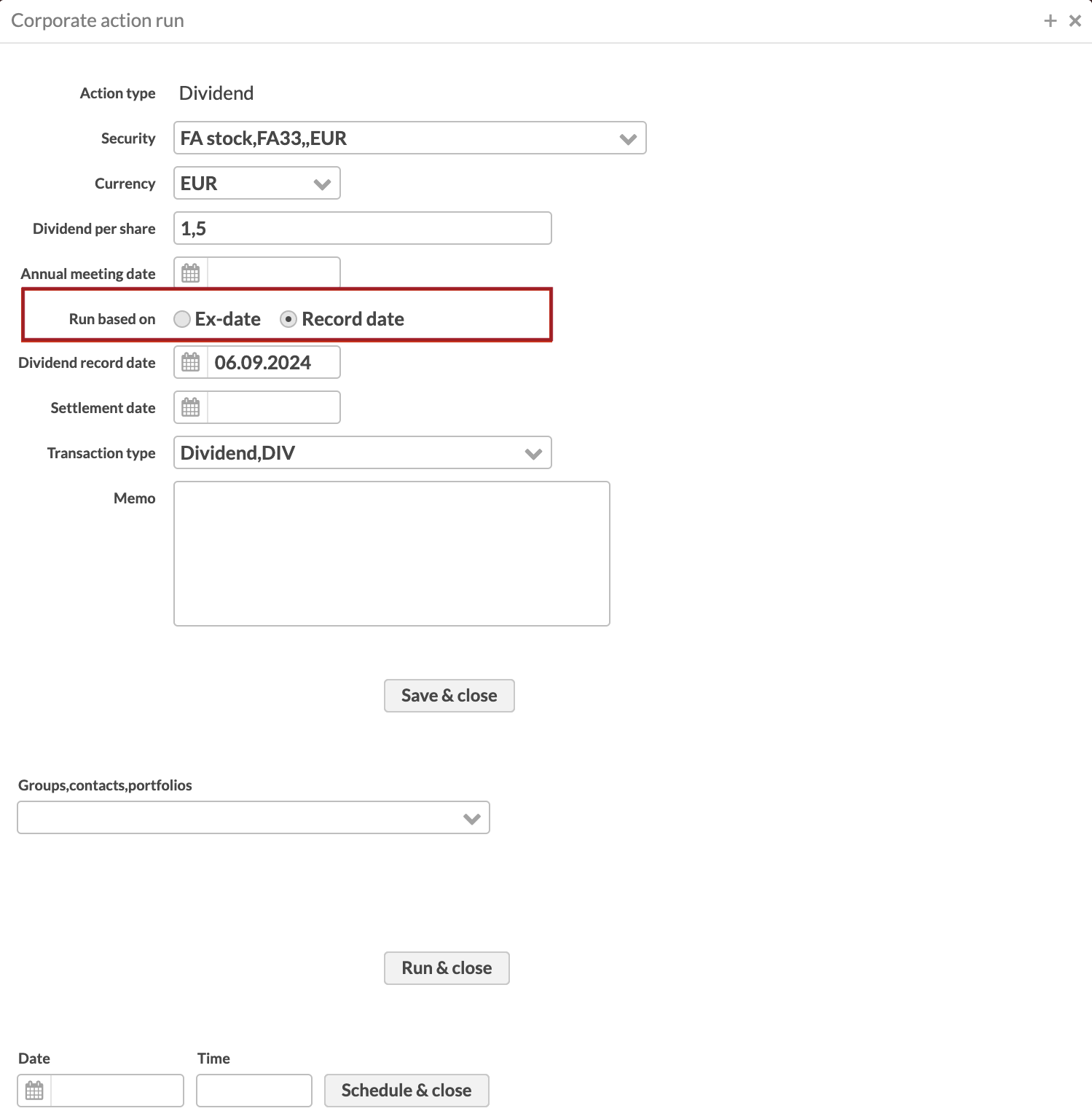 |
Learn more: Corporate action types
Importing and exporting addresses
Why?
Companies need to collect all addresses of a contact due to KYC regulations, so we want to provide users a way to import multiple addresses into FA Platform.
Who is this for?
This feature is for back-office users who import contact data into FA, including address data.
Details
A new address importer allows you to import multiple addresses for multiple contacts simultaneously. The importer contains all fields available in the Contact window, Address info tab. To make importing easier, we added an option to export contact addresses. Instead of creating an import file from scratch, you can export CSV file with correct columns, modify it and import the new file back in the system.
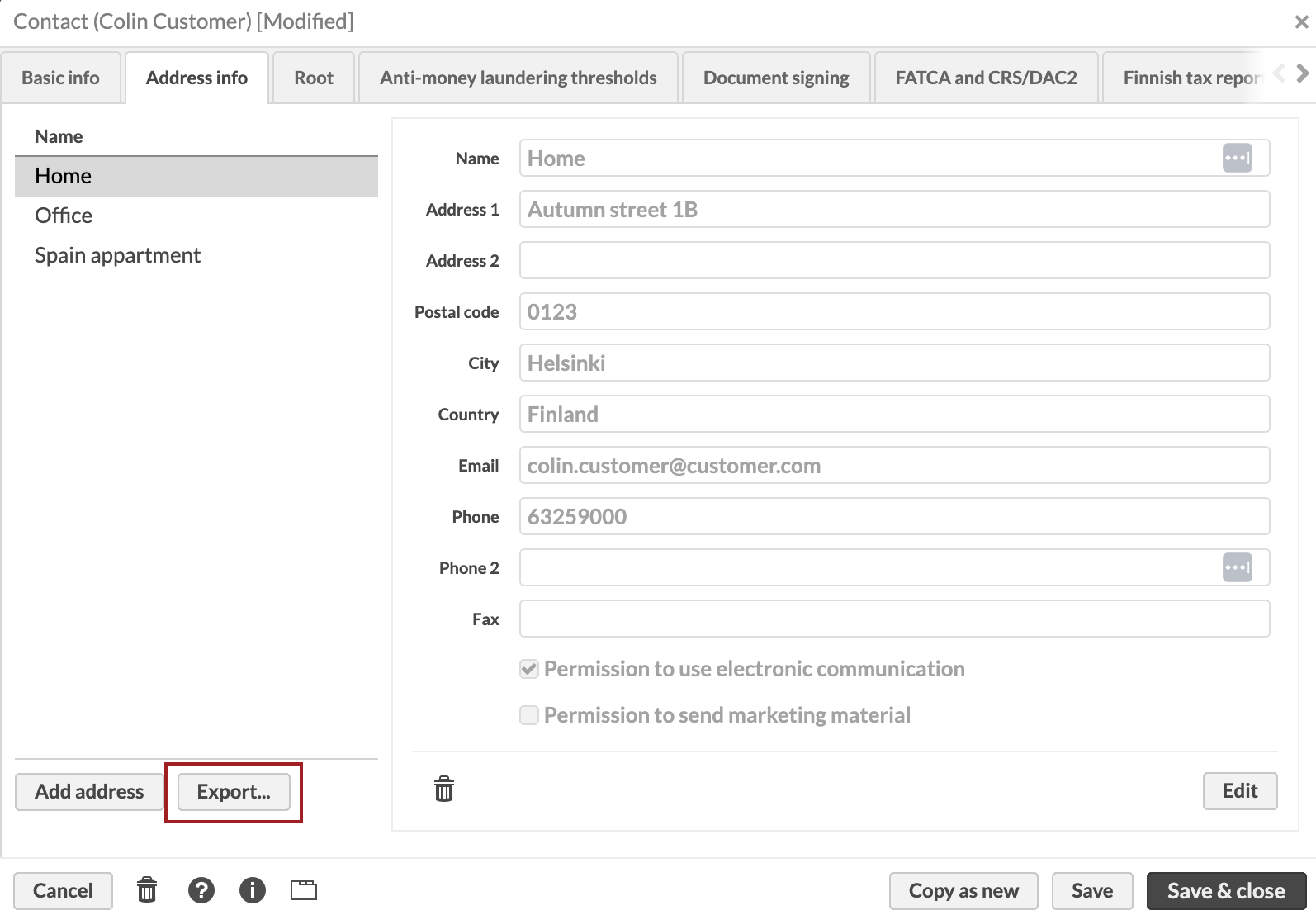 |
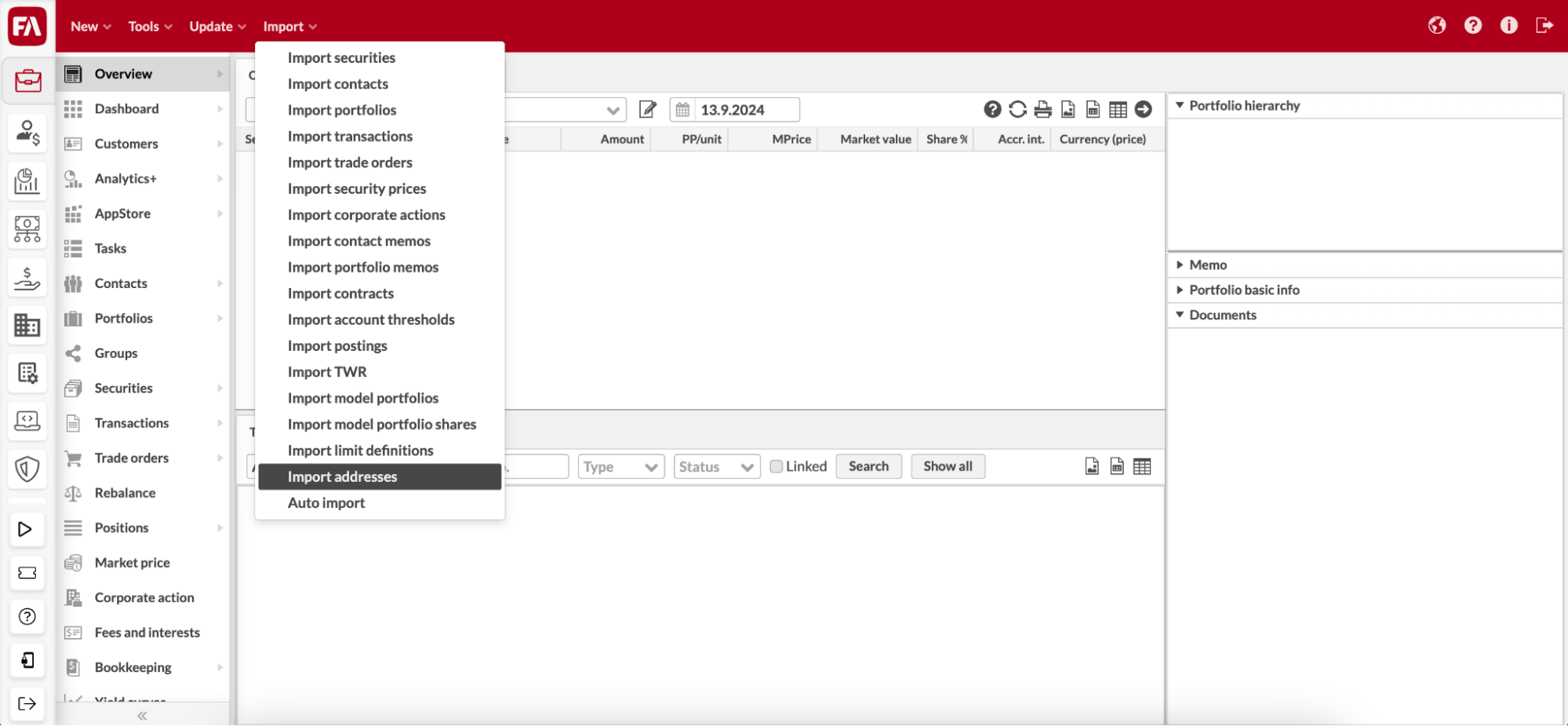 |
Learn more: File format for importing addresses, Contact window.
Date of birth field for contacts
Why?
We implemented this feature to let the users record the contact’s date of birth in the system. This is useful, for example, when you need to find contacts based on their age or you have products with age restrictions.
Who is this for?
This feature is for users who set up contact information in FA and for users who want to find contacts based on their age.
Details
You can find the new “Date of birth” field to the Contact window, Basic info tab. This field is optional. You can use it, for example, if you have age-restricted products such as a Lifetime ISA in the UK, which allows deposits until a certain age. Contact birth dates are also useful if you want to get lists of contacts based on their age. The new field can be imported into FA Platform and is available as a column in the Contacts view.
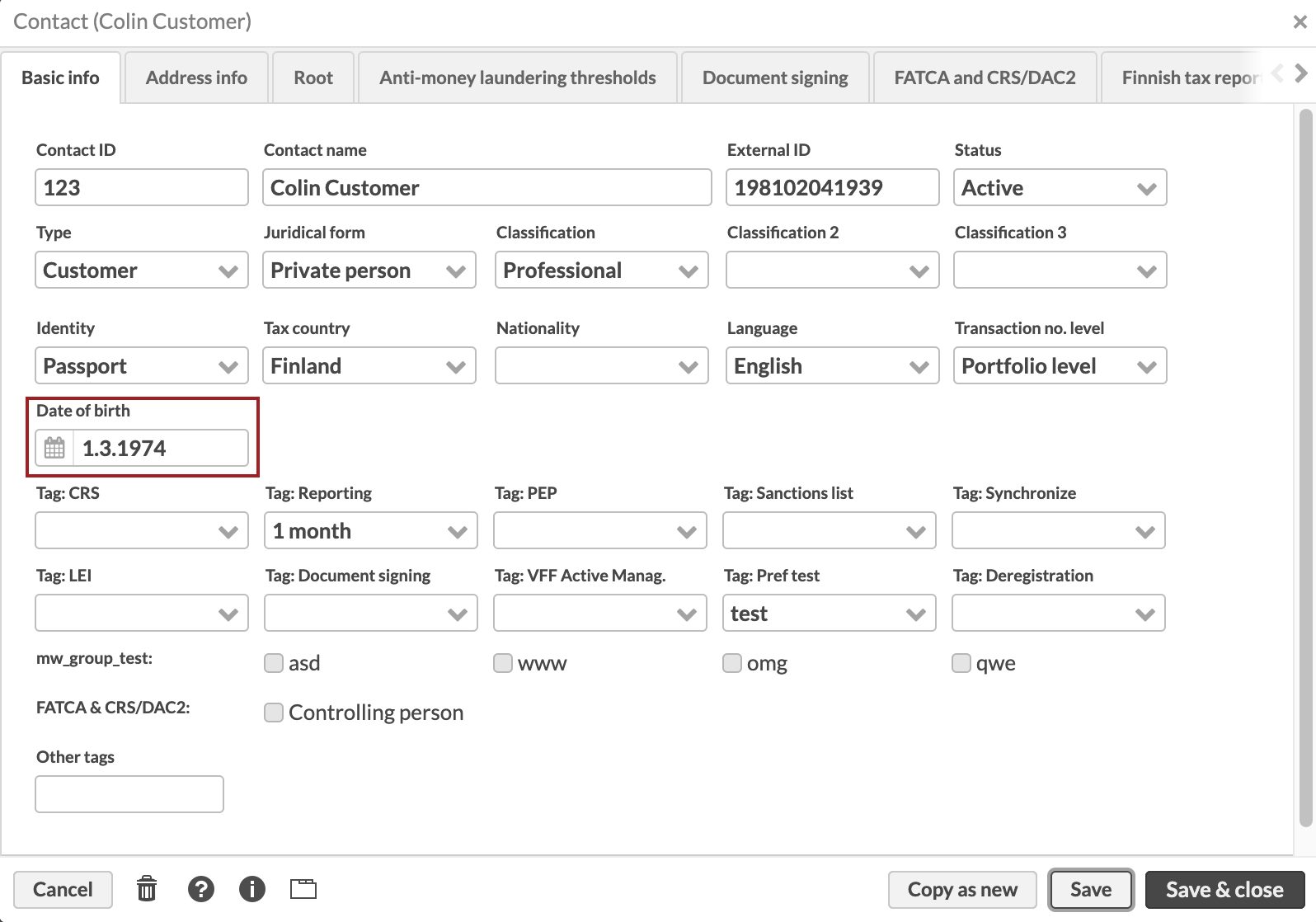 |
Learn more: Contact window
Option to enable or disable security minimum trade amount in rebalancing
Why?
We implemented this feature so users can enable or disable the use of the security minimum trade amount in rebalancing, for example, if they have a shared environment where using security minimum trade amount is not always needed.
Who is this for?
This is for portfolio managers who do the rebalancing.
Details
You can define the minimum trade amount for each security in the Security window, Cost info tab. Previously, rebalancing took this value into account. To ignore this value, you had to clear the field temporarily, which caused an operational risk. Now, you can enable or disable the use of security minimum trade amount in the Rebalancing window. The system remembers the selection for the next time.
When you enable the new setting, rebalancing logic works from the largest to the smallest holdings by considering the difference between the portfolio and the model portfolio, recalculating the remaining securities and reallocating skipped trade order amounts until the last security on the list.
If you enable both security minimum trade amount and minimum trade amount in rebalancing, the system first checks if the minimum trade amount is met. If not, no trade order is created. If the minimum trade amount is met, rebalancing checks the security minimum trade amount, and if that is also reached, a trade order is created. If only the minimum trade amount is met, rebalancing does not create a trade order for that security.
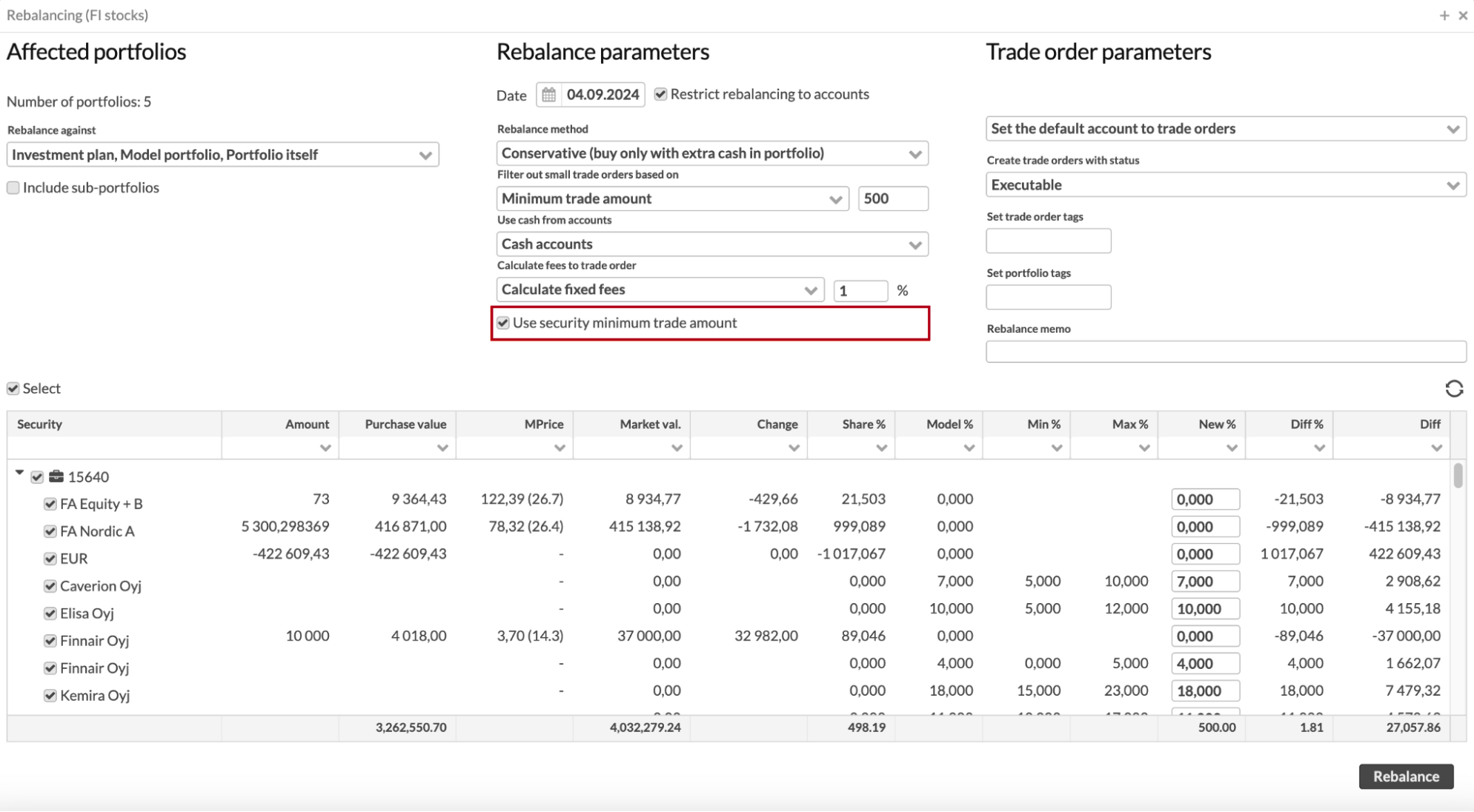 |
Learn more: Rebalance window
Defining posting rules against cost types
Why?
We implemented this feature to provide an opportunity for more detailed accounting and allow the users to create postings based on different cost types, other than “Credit fee” and “Fee”.
Who is this for?
This feature is for users who want to define posting rules based on different cost types.
Details
Previously, you could only select “Credit fee” or “Fee” when defining posting rules for fees. Now you can define posting rules with specific cost types, similar to tax types. If you define costs in more detail using the breakdown of transaction costs, the system picks up the breakdown cost types.
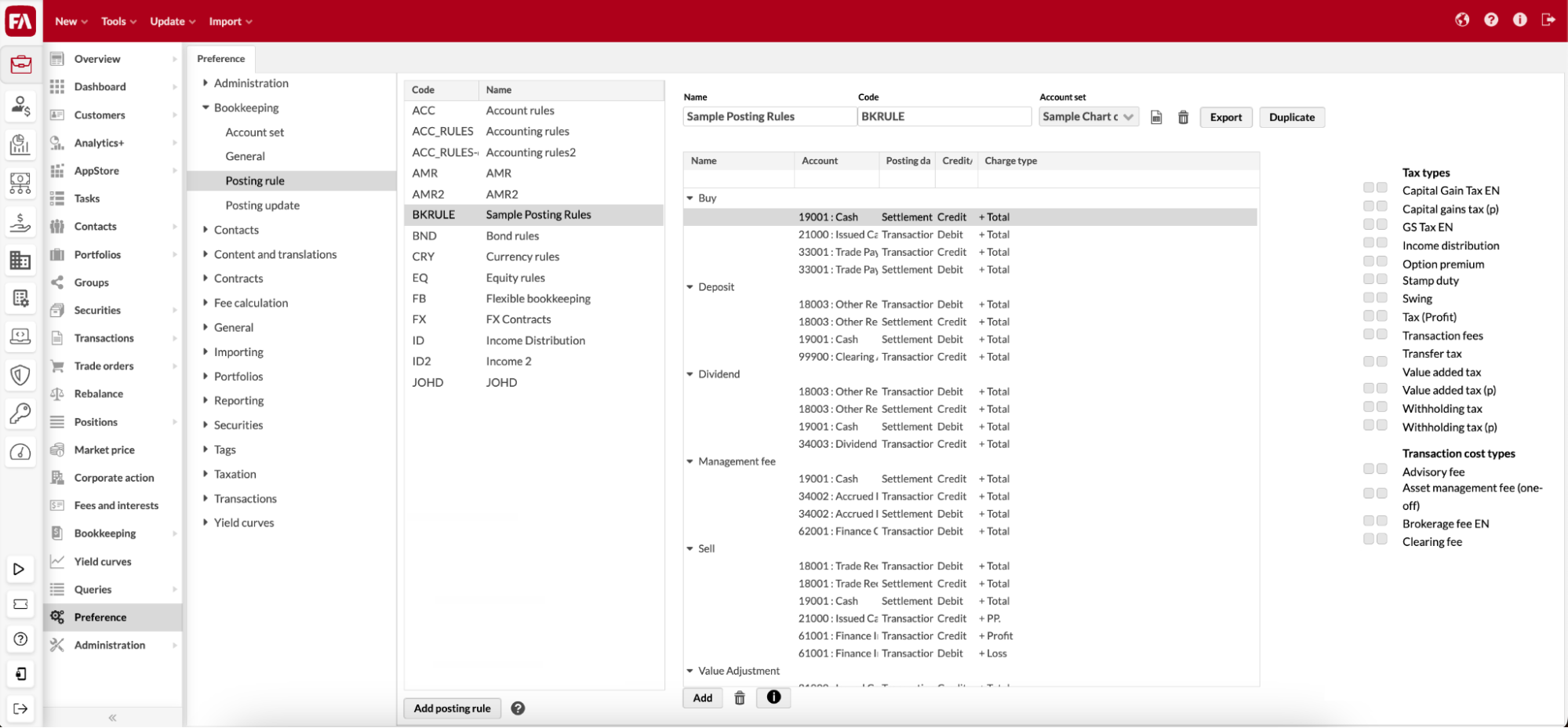 |
Learn more: Preference - Bookkeeping
Defining default tax rate for portfolios
Why?
We implemented this feature to provide users more options for defining default tax rates. Tax rates might vary depending on the portfolio type. For example, tax rates for the Swedish “ISK”, the Norwegian “ASK”, and the Finnish “osakesäästötili” differ from those for the general investment portfolios of each country.
Who is this for?
This feature is for back-office users who set the default tax rates in FA Back.
Details
Previously, you could set the default tax rate preferences based on transaction type, security country, juridical form, security type, security subtype and tax country. With the improved tax rate preferences, you can also define the portfolio type and/or portfolio tags for which the default tax rate should apply. The new settings are optional.
The default tax rate is applied to a portfolio if it meets all specified criteria (transaction type, security country, juridical form, and others). The Portfolio tags field is based on “and”, meaning if you define multiple tags, a portfolio needs to have them all for the default tax rate to apply.
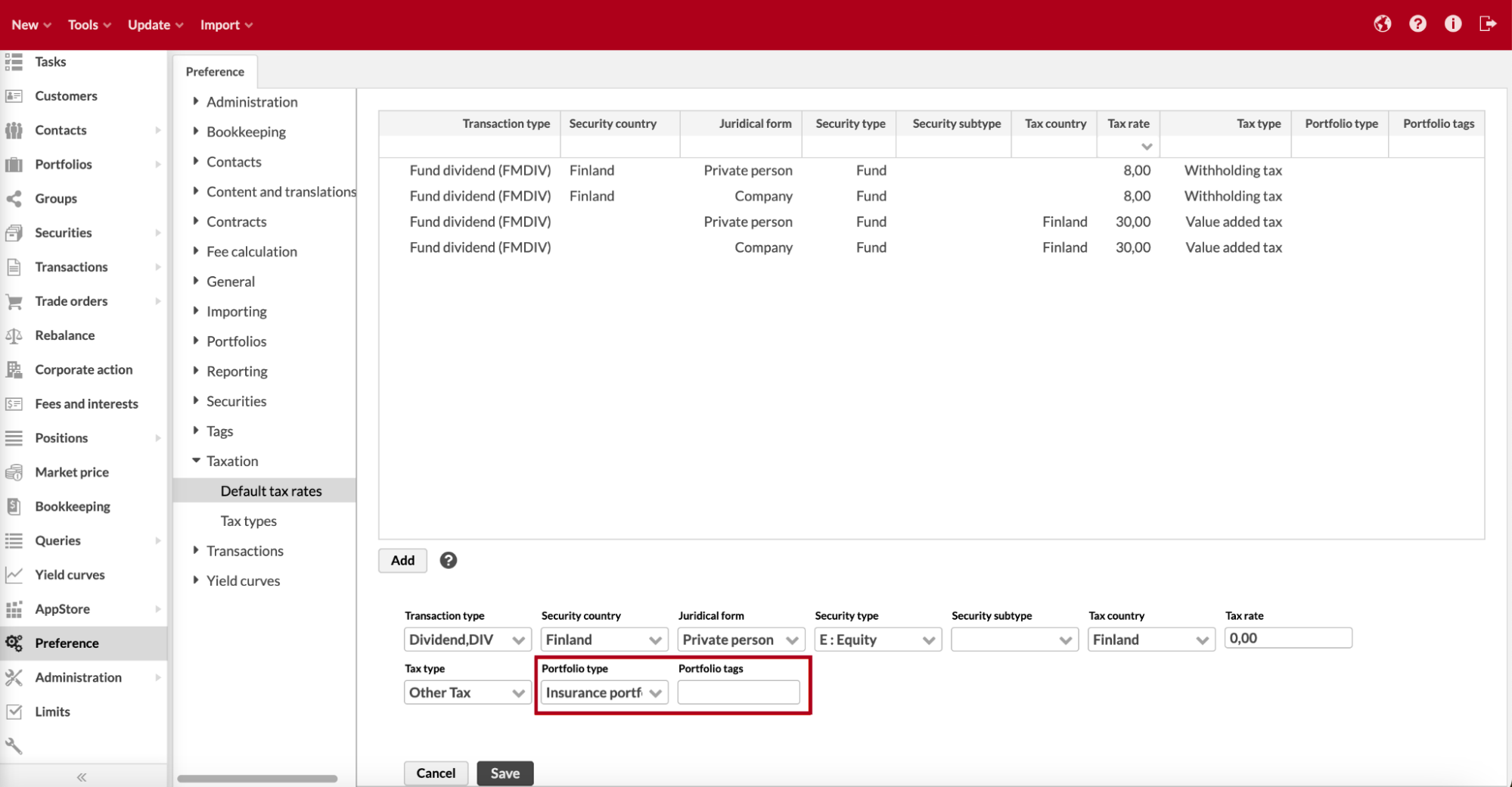 |
Learn more: Preference - Taxation
Exchange corporate action to include realized accrual
Why?
We implemented this feature to support booking exchanges between different share classes so that income distribution is considered correctly.
Who is this for?
This feature is for fund companies that use income distribution (for example, in Norway).
Details
Previously, booking an exchange moved paid accrual to the new position. This did not represent how the accrual should be handled in exchange for the funds that use income distribution. The new transaction type used for fund exchange lets you realize accrual of the old position and simultaneously receive accrual in the new fund when doing an exchange. As a result, neither the new nor the old position has any unrealized accrual on the exchange date. For transparency, we also added a new field “Removed accrual” in the Transaction window to display the amount of realized accrual from the old position.
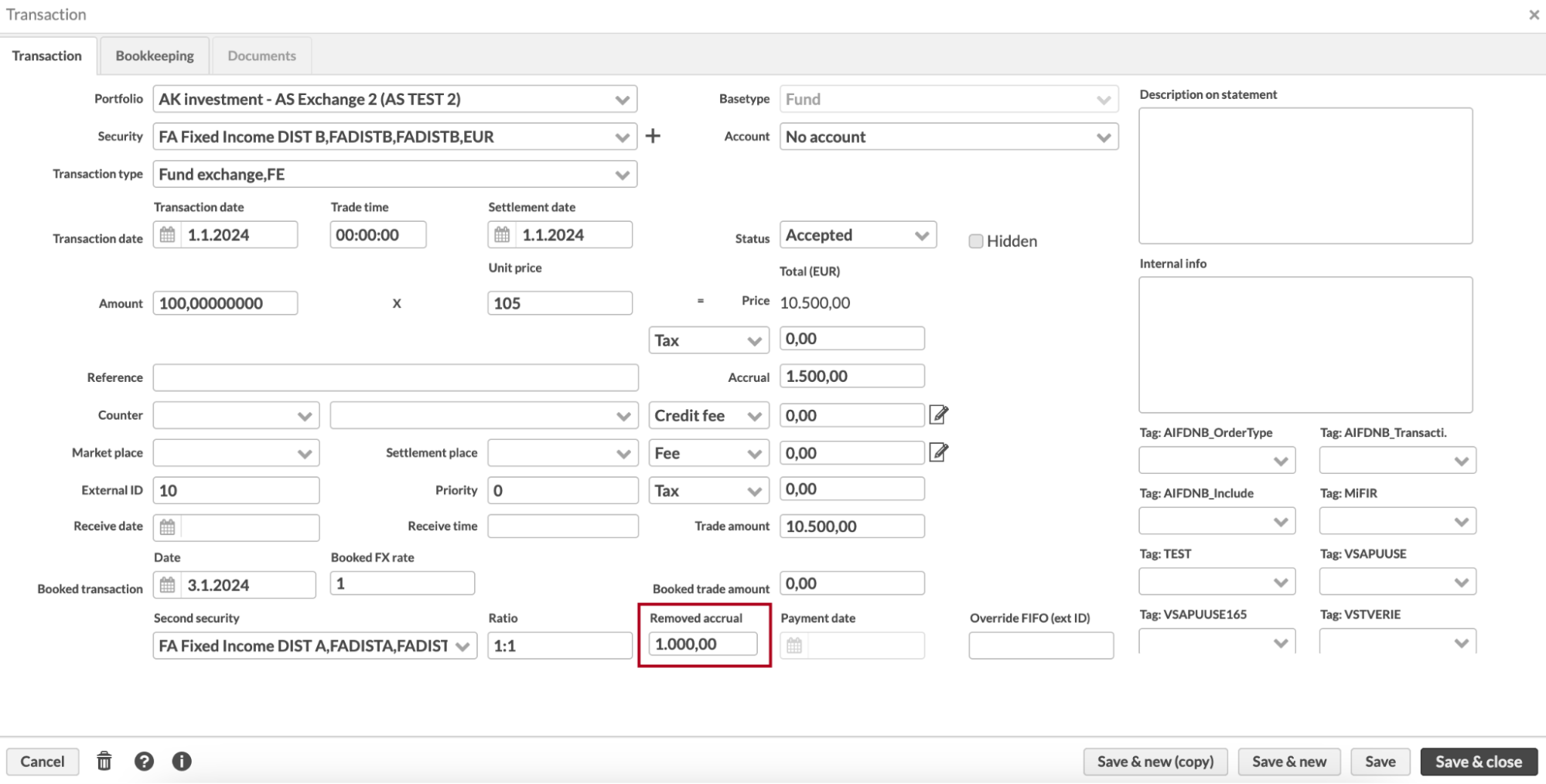 |
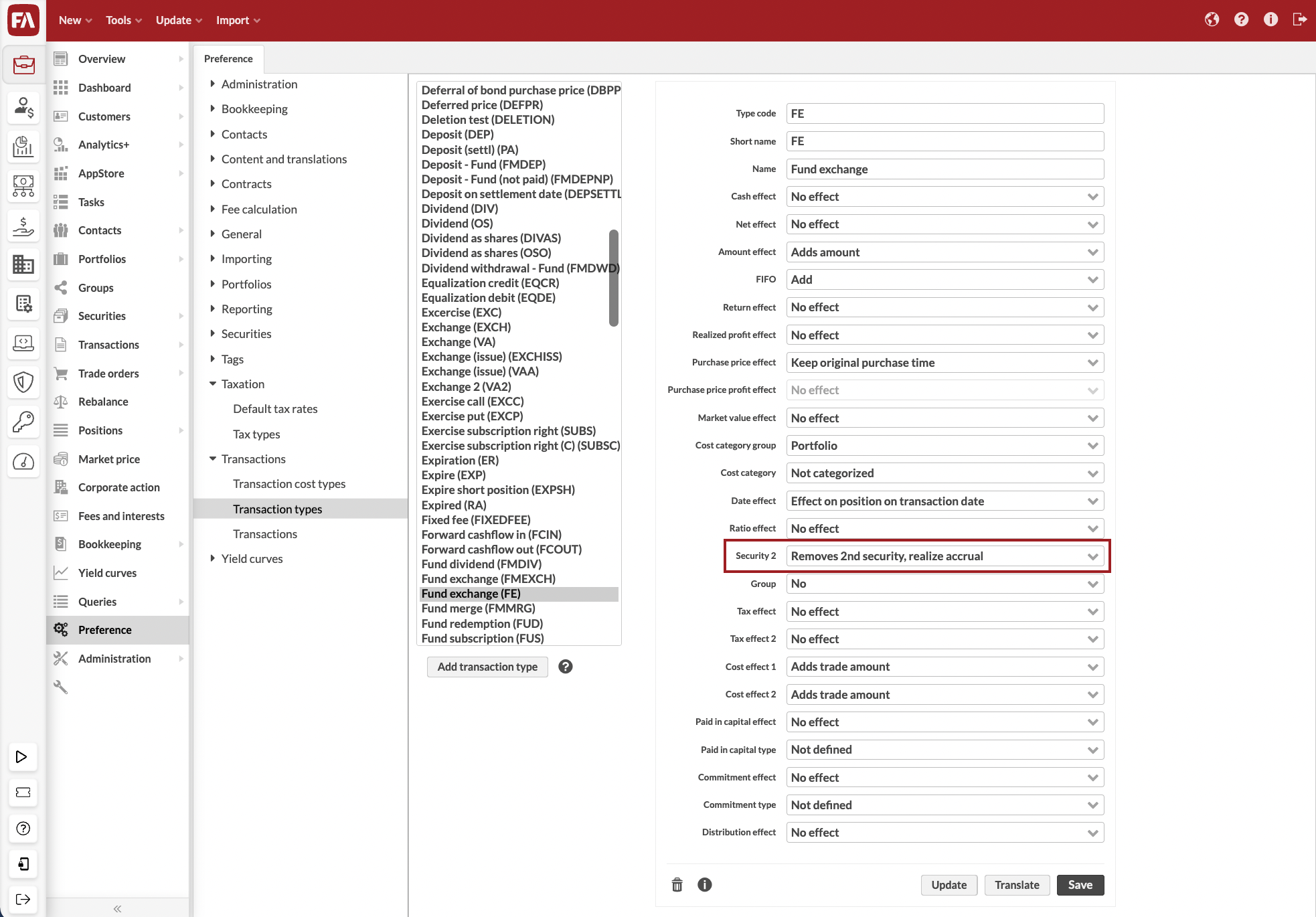 |
Learn more: Exchange
FX Spot to carry profit and loss
Why?
We implemented this feature to allow users to track P/L for FX spot contracts similar to FX forwards.
Who is this for?
This feature is for users who handle derivatives or hedged fund share classes.
Details
Previously, the P/L was directly reflected in the accounts, making it hard to track. A new setting in Preference allows the user to select if FX Spot contracts should work similar to FX Forward, yielding a future cash flow security carrying the P/L.
You can also modify the report FX rates to accommodate necessary realizations on the securities.
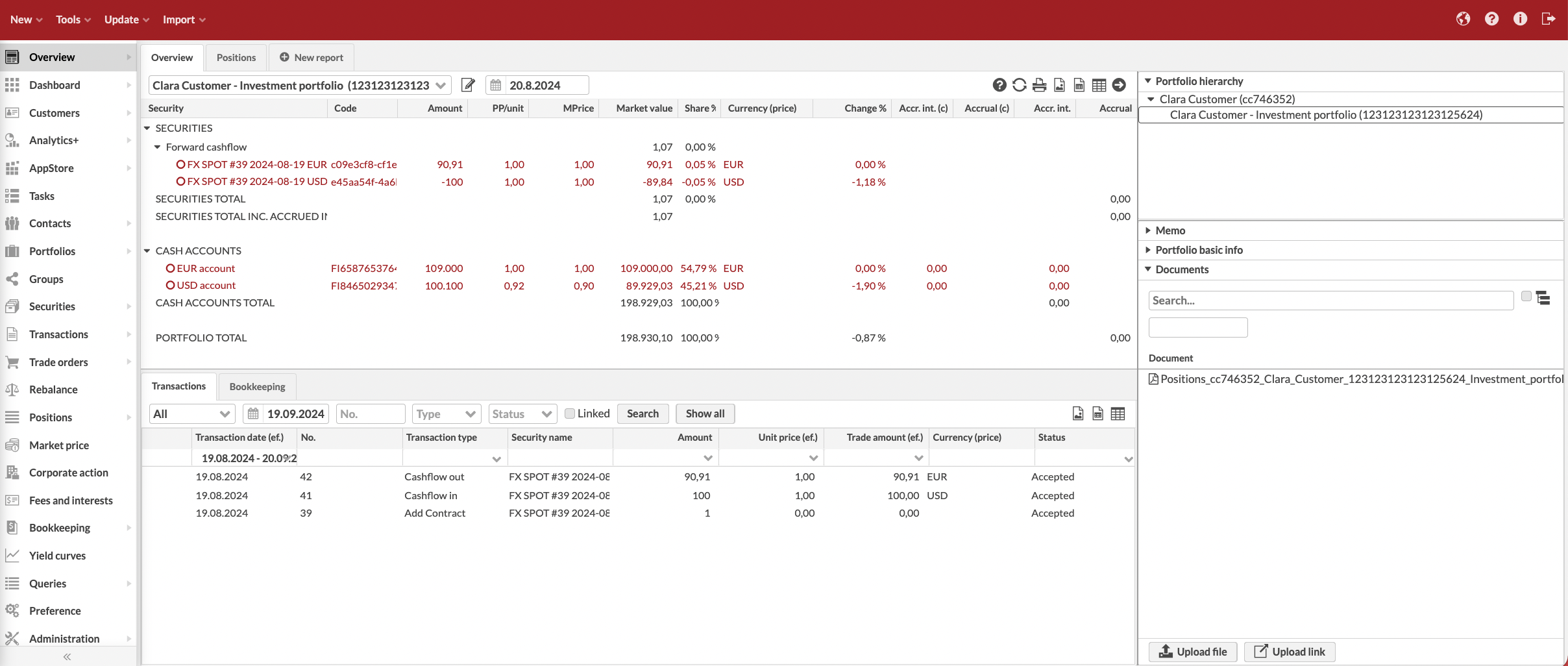 |
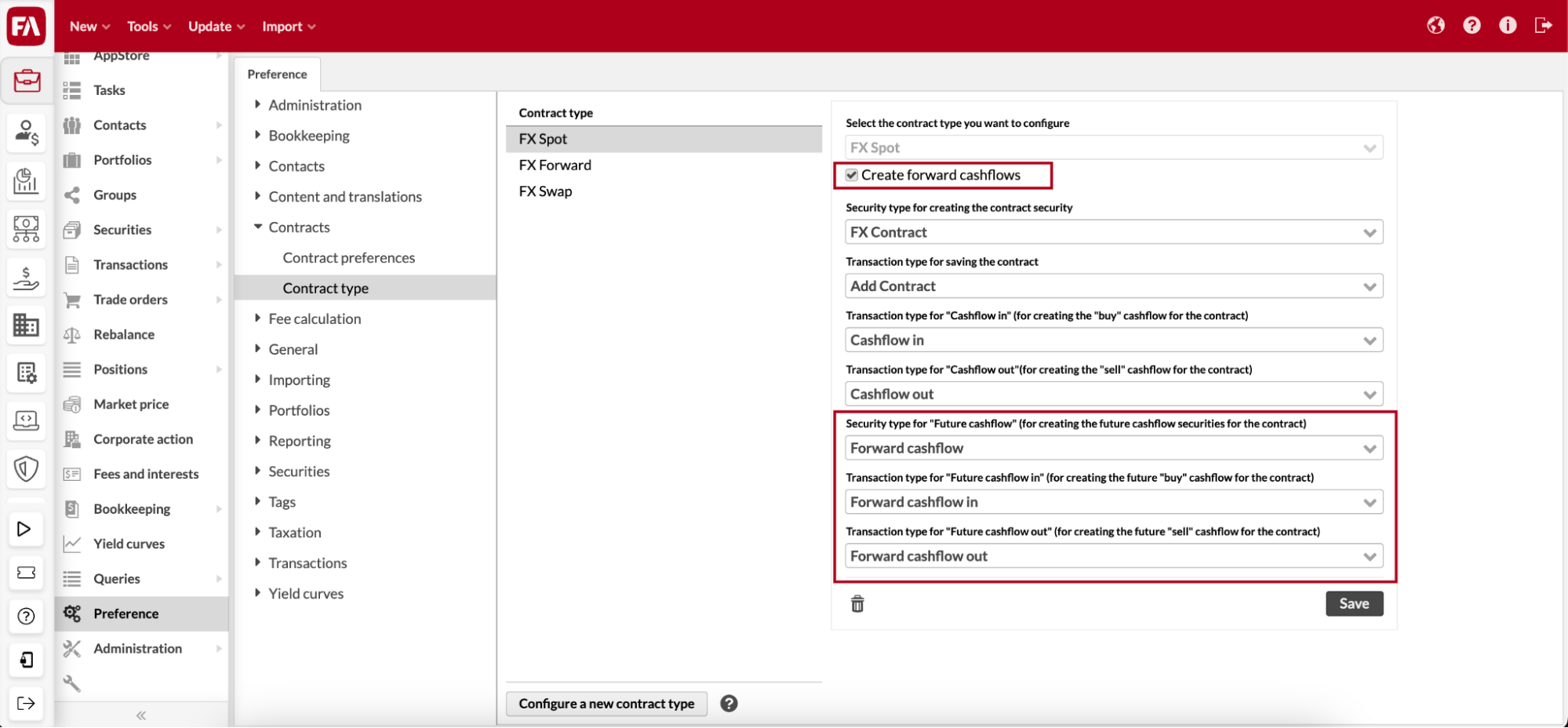 |
Learn more: Preference - Contracts, FX Spot.
Other improvements
Model portfolio dates are now sorted, showing the newest date at the top. This improves the usability of model portfolio management.
When rebalancing, you no longer see type information in the Internal info field of the trade order. Previously, the field showed “type=cash” or “type=units”.
Fixes
Analytics
Fixed an issue in Analytics+. The TWR in security currency was calculated incorrectly when booking exchanges with different currencies for the security and the portfolio. As a solution, we modified the logic to set the market FX rate on group levels as the average FX rate on the underlying items. This ensures that the Market value (base) is properly adjusted, allowing for accurate TWR (sec) calculation.
APIs
Updated the description of the “filterDocuments” endpoint to be more precise.
Updated API documentation regarding modifying data with the following APIs: importContacts, importPortfolios, importSecurities, importTradeOrder, importLimitedTradeOrder, importTransaction, importTransactions, importTradeOrders.
Compliance - Investment restrictions
Fixed an issue where limit analyses were considered valid even if the portfolio did not contain holdings of that type. Now using the “Sum up all the values” option causes the limit breach if the portfolio does not contain holdings of that type. If the “Sum up all the values” option is not used, the limit does not show a breach even without holdings of the correct type.
Corporate actions
Fixed an issue where dividend corporate actions in some rare cases had too many decimals.
Data aggregation
You can now import an FX contract also when a cash account is not linked to a portfolio but is shared with it.
Model portfolio management
The model portfolio column filter in the Rebalance view now works correctly. Previously, the filtering had errors.
Report calculation
Fixed an issue that occurred previously when a user booked "PE - Value change" transactions and the security currency differed from the portfolio currency. The purchase value then changed incorrectly in these cases.
Fixed an issue with report calculation logic where “PE - Profit” transactions sometimes had an incorrect purchase value effect.
Report calculation is now correctly triggered when a new price is saved to the security.
Reporting
Limited visibility users no longer can schedule reports.
Portfolio management
Fixed an issue with the external IDs for transactions. External IDs weren't generated in sequential order and had gaps in between. This occurred in certain cases when users applied a cost formula to calculate costs.
Fixed an issue where the next business day was calculated incorrectly when using a holiday calendar with a non-daily frequency.
Updated the link behind the help button in the Confirm trade order (Excel) window.
You can now see a sub-portfolio account when you select the main portfolio in the Overview and the main portfolio has a FIFO (combined) valuation method.
Hidden tags icon is again visible in the Portfolio window.
Fixed an issue where portfolio versions did not open if the portfolio asset manager’s name included a comma.
Fixed an issue where portfolio versions did not open if the portfolio was linked to a contact whose name included a comma.
Filtering by security type now works correctly both in the Transactions and Trade orders view.
Fixed an issue where built-in key figure values (for example, portfolio credit or bond duration key figures) could sometimes not be retrieved.
Fixed an issue where saving the same transaction or trade order twice in a short time resulted in incorrect data in the user interface and sometimes incorrect updates in audit tables. The actions were processed in a different order from how they were sent.
Fixed an issue that occurred in the period between the transaction date and settlement date when the portfolio and security currency were different. Now accrued interest in security currency changes according to transaction FX rate instead of market FX rate. When a transaction has settled it continues to value with the market FX rate.
Other
Fixed an issue where some audit system messages were not saved. This issue affected only certain environments and users.
Updates to FA Back 3.24
FA Back 3.24.1 - Release notes
FA Back 3.24.1 is an update to FA Back 3.24. This update includes the following fixes:
Resolved an issue with the TWR importer. Now, an empty market value start date doesn't prevent TWR calculations.
Session management in FA Back is improved to make the application more resistant to certain kinds of security threats.
Fixed an issue related to scheduling processes against views with tags that start with the same string as other tags. The process was run against multiple saved views based on similarity in tags. Now, the scheduling process only targets tags with an exact match.
The issuer parameter now works when querying securities in GraphQL API.
FA Back 3.24.2 - Release notes
FA Back 3.24.2 is an update to FA Back 3.24. This update includes the following fixes:
Fixed an issue that prevented report generation if the data exceeded a certain limit.
FA Back 3.24.3 - Release notes
FA Back 3.24.3 is an update to FA Back 3.24. This update includes the following fixes:
Import status information is now available again in the GraphQL response when securities or contacts are not found in the system.
Fixed an issue in the Strategy Analyzer by incorporating additional TWR bases into its calculation methods.
Fixed an error in the liquidity forecast API that occurred after “Deferral of accrued interest” was run.
Fixed an issue with running fee calculation and account interest for a single portfolio that appeared in FA Back 3.24.
FA Back 3.24.4 - Release notes
FA Back 3.24.4 is an update to FA Back 3.24. This update includes the following fix:
Fixed an issue in the Corporate action run window that caused the system to show a long list of combinations of contact type, taxation country, portfolio type, and tags on the tax rows. Now the window shows the correct combinations and additionally a separate row for the default tax rate which includes the portfolio type and tags if defined for the default tax rate.
FA Back 3.24.5 - Release notes
FA Back 3.24.5 is an update to FA Back 3.24. This update includes the following fixes:
Fixed an issue that prevented the user from importing transactions with the same Reference or External ID to different portfolios.
Improved the performance when importing securities through GraphQL.
FA Back 3.24.6 - Release notes
FA Back 3.24.6 is an update to FA Back 3.24. This update includes the following fixes:
New FX spot configuration now fills in the settlement date in forward cashflow transactions. As a result, resaving contracts will apply the most recent FX rate to the cashflows.
Messages about data changes are now sent correctly if a contact's address information is edited or deleted.
Fixed an issue that resulted in tax rate fields not shown in fee and account interest runs.
FA Back 3.24.7 - Release notes
FA Back 3.24.7 is an update to FA Back 3.24. This update includes the following fixes:
When importing trade orders and transactions via API synchronously, rule runs are now triggered after the import.
Fixed an issue where modifying the mapped value of the execution method in the reader format configuration caused the import to fail.
Fixed an issue where errors in sub-item calculations triggered by the Transaction window in FA Back were not handled correctly. We fixed the report calculation history, added a retry option if the calculation was unsuccessful, and implemented an error notification if the calculation retry also fails.
When importing trade orders or transactions, the automatic value "AUTO" now correctly considers the price source settings for portfolio and security levels.
Fixed an issue where you couldn't save an infinitely negative account interest threshold. Due to the issue, you could only import the value but not set it in FA Back.
FA Back 3.24.8 - Release notes
FA Back 3.24.8 is an update to FA Back 3.24. This update includes the following fixes:
Fixed an issue where account accrued interest showed different value in the Overview than in report tables if the portfolio had deposits without a settlement date. The logic for account interest depends on settlement dates to calculate the deposit correctly. Now the values in the Overview and report tables show the same result.
Fixed an issue where cash was applied to the account on an incorrect date for FX contracts. This occurred when the valuation method was set to "Average" the account was shared from the main portfolio to a sub-portfolio, and the FX contract was executed in the sub-portfolio. Cash is now applied to the main portfolio on the correct date.
Fixed an issue where importing a trade order for a bond caused the unit price to be divided by 100. This issue appeared in FA Back 3.24.7.
Default tax rates are now correctly applied to fee calculations.
Fixed an issue where background report generation failed abruptly if, during the generation process, the user opened the Ongoing generations tab and their session timed out.
FA Back 3.24.9 - Release notes
FA Back 3.24.9 is an update to FA Back 3.24. This update includes the following fixes:
Limited the degree of parallel purchase lot updates as a result of mass-saving transactions. The degree of parallelism was too high, which in some cases led to temporary stability issues.