View NAV details and comments
In NAV overview, Details tab, you can view and add comments regarding the NAV calculation and acceptance throughout the process. The Details tab also shows you the date and time of the latest NAV calculation and acceptance as well as the users who did them.
The Comments section shows the comments added for the fund from newest to oldest. For each comment, you can see the name of the user who added it as well as the date and time when the comment was saved. Note that if NAV is rolled back, the comments are deleted. Comments are useful especially if four-eyes approval of NAV is enabled; the user who calculates NAV can leave comments to be read by the user who handles NAV acceptance and vice versa. For more information about four-eyes approval, see Use four-eyes approval of NAV. You can:
Add a new comment by clicking on the text field.
Edit comments by clicking the
 icon. You can't edit other users' comments or comments saved before NAV acceptance after the NAV is accepted.
icon. You can't edit other users' comments or comments saved before NAV acceptance after the NAV is accepted.Delete comments by clicking the
 icon. You can't delete other users' comments or comments saved before NAV acceptance after the NAV is accepted.
icon. You can't delete other users' comments or comments saved before NAV acceptance after the NAV is accepted.
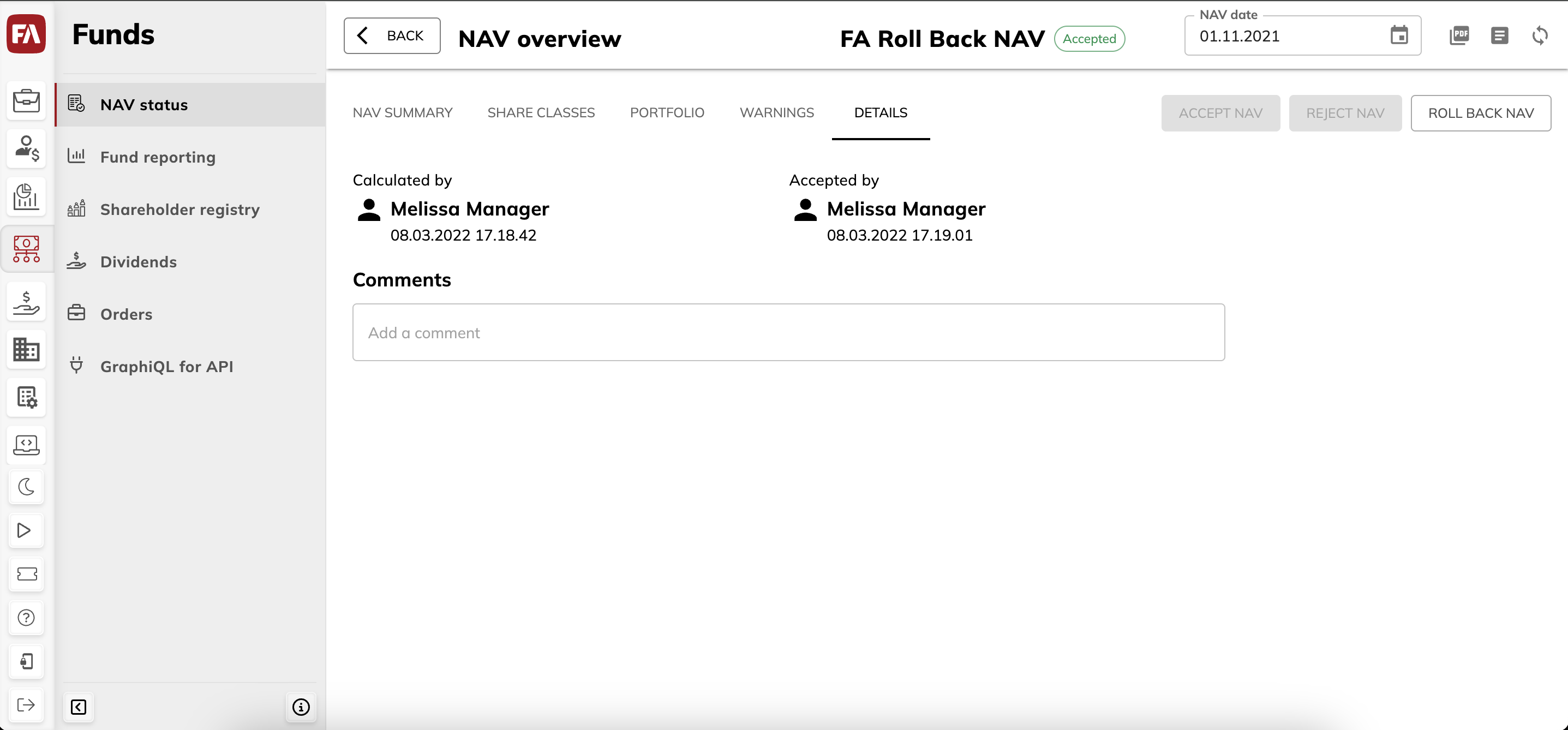 |